You are using an out of date browser. It may not display this or other websites correctly.
Export to HTML
- Thread starter monteu
- Start date
- Messages
- 5,583
Version 6.2 does not have a true HTML export option. You can export for Forge (on the User menu) but the output is intended for use in the Forge module builder and doesn't write a valid HTML document.
Version 7.1 added a true HTML export option.
For upgrade information, open your SwordSearcher and go to the Help menu and select Check for Updates.
Version 7.1 added a true HTML export option.
For upgrade information, open your SwordSearcher and go to the Help menu and select Check for Updates.
- Messages
- 5,583
What I am wanting to accomplish is to get my user modules into Evernote. Would this be a way to do it?
I don't know anything about Evernote, sorry.
The HTML export in SS 7.1 writes a valid HTML document that would load up in any HTML viewer and would probably work well for reading your notes on pretty much any platform. If Evernote stores HTML documents like that it would probably work.
wsbones
Beta Tester
- Messages
- 3,151
Here's a link to a chapter summary, commentary module that I exported in HTML from SS v. 7.1.
http://1drv.ms/1jTqnOR
You can see what the html looks like by downloading from the above link.
I also sent the html file to evernote using the sendto right-click option in file explorer. Here is what it looks like in evernote. Looks like it should work for your commentary.
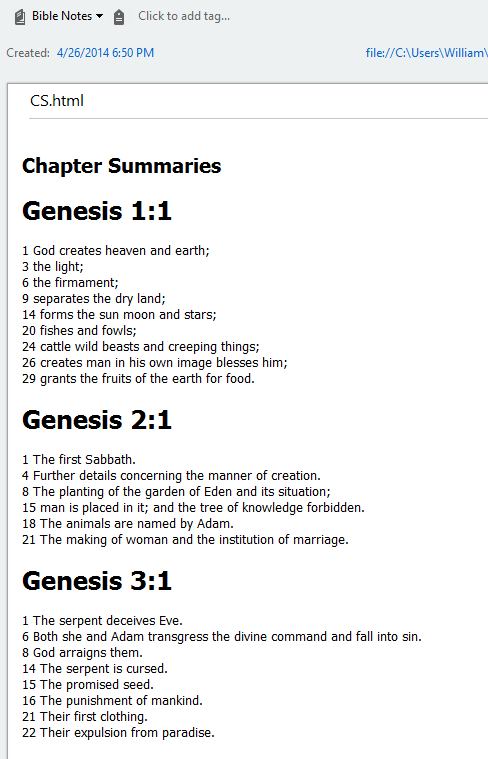
.... etc.
http://1drv.ms/1jTqnOR
You can see what the html looks like by downloading from the above link.
I also sent the html file to evernote using the sendto right-click option in file explorer. Here is what it looks like in evernote. Looks like it should work for your commentary.
.... etc.
Here's a link to a chapter summary, commentary module that I exported in HTML from SS v. 7.1.
http://1drv.ms/1jTqnOR
You can see what the html looks like by downloading from the above link.
I also sent the html file to evernote using the sendto right-click option in file explorer. Here is what it looks like in evernote. Looks like it should work for your commentary.
View attachment 423
.... etc.
Ok, that looks good.............when I try to do the same the book comes up in my browser. Is this actually showing up inside Evernote for you?
wsbones
Beta Tester
- Messages
- 3,151
It's in evernote both on my PC based application and on the web based application.
It will open in a browser if you double click on the html file or open it some other way.
You should have an email address you can use to send to evernote. Since I have the pc application installed, it put a sendto option in file explorer when I right click on a file.
In the worst case, you could open the file with your browser and do ctrl-a to select all of it, then copy and paste into evernote.
Hope that works for you.
It will open in a browser if you double click on the html file or open it some other way.
You should have an email address you can use to send to evernote. Since I have the pc application installed, it put a sendto option in file explorer when I right click on a file.
In the worst case, you could open the file with your browser and do ctrl-a to select all of it, then copy and paste into evernote.
Hope that works for you.
- Messages
- 5,583
Bill, do you think it would be useful to include a table of contents with anchor links at the top of the export?
wsbones
Beta Tester
- Messages
- 3,151
That would be very useful.
It would be especially useful for books. It might make a good authoring tool for creating Kindle or other e-books from user created SS books.
It might be a large list for commentaries but still it would be easier to find a comment that scrolling to the right place.
Great idea.
It would be especially useful for books. It might make a good authoring tool for creating Kindle or other e-books from user created SS books.
It might be a large list for commentaries but still it would be easier to find a comment that scrolling to the right place.
Great idea.
- Messages
- 5,583
I've added a TOC option for HTML exports to the to-do list.
ishaknatan
Beta Tester
- Messages
- 449
Would it be in the next SS 7.1.1.3 program version?I've added a TOC option for HTML exports to the to-do list.
- Messages
- 5,583
Would it be in the next SS 7.1.1.3 program version?
Unknown at this time. It's on the to-do list but I do not have ETAs for any feature requests right now.
