Unzip file contents to SwordSearcher User Directory
It should create a new user book called T2Cr. There will also be a calendar template file (step 5 below) and a folder called T2Cr-Assets containing an image.
Clicking on a verse reference in the user book should bring up a verselist for the reading portion.
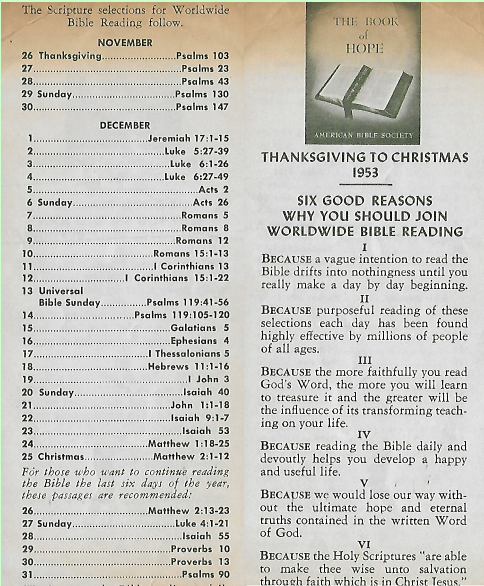
==============================================
A calendar template is also included so you can create a reading schedule based on the SS calendar tool. Here are the steps:
1. Click on the calendar icon
 on the main toolbar
on the main toolbar
2. Click on either icon at the bottom of the calendar window
 to create a new calendar.
to create a new calendar.
3. Click New Plan
4. Select
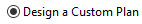 option.
option.
5. Import the template file called "Thanksgiving to Christmas (1953 tract WorldWide Bible Reading.ssplan)". It should have been unzipped to the SS user directory.
6. Use the current date or a future start date (Nov 23, 2017) and give the new plan a title.
7. Save it and begin reading by clicking on the main toolbar calendar icon.
It should create a new user book called T2Cr. There will also be a calendar template file (step 5 below) and a folder called T2Cr-Assets containing an image.
Clicking on a verse reference in the user book should bring up a verselist for the reading portion.
==============================================
A calendar template is also included so you can create a reading schedule based on the SS calendar tool. Here are the steps:
1. Click on the calendar icon
2. Click on either icon at the bottom of the calendar window
3. Click New Plan
4. Select
5. Import the template file called "Thanksgiving to Christmas (1953 tract WorldWide Bible Reading.ssplan)". It should have been unzipped to the SS user directory.
6. Use the current date or a future start date (Nov 23, 2017) and give the new plan a title.
7. Save it and begin reading by clicking on the main toolbar calendar icon.
