Unzip to your SwordSearcher user directory. This will create a folder called TCENp-Assets which will have only a bookshelf image in it for now.
You will need to download the PDF files for yourself. They are located here:
https://www.planobiblechapel.org/tcon/notes/pdf/
Move the pdf files into the TCENp-Assets folder and everything should work correctly. You can click on each book in the bookshelf and it will open the correct pdf file.
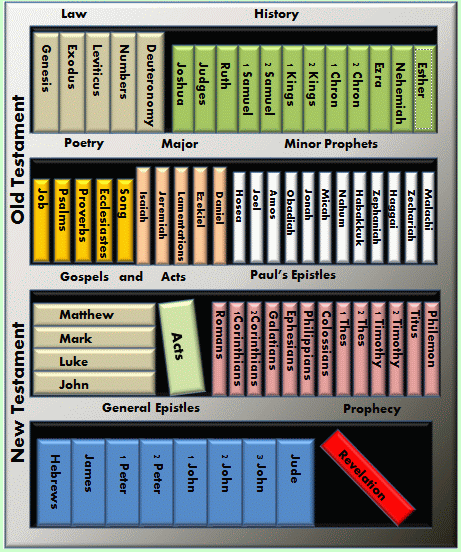
You will need to download the PDF files for yourself. They are located here:
https://www.planobiblechapel.org/tcon/notes/pdf/
Move the pdf files into the TCENp-Assets folder and everything should work correctly. You can click on each book in the bookshelf and it will open the correct pdf file.