Unzip to the Swordsearcher User Modules directory.
I use a prefix, "cat:" in my personal commentary to tag key words. There are no cats in the Bible For example I tagged "seed" in the note on Gen 3.15 and various other entries that that I would like to find again on that subject. Each note can have as many categories as desired.
For example I tagged "seed" in the note on Gen 3.15 and various other entries that that I would like to find again on that subject. Each note can have as many categories as desired.
The links search a personal commentary (called _Notes) for any entries containing a tagged word. This is equivalent to using F4 to search the active commentary.
If your personal commentary has a different name you can use the SwordSearcher code editor to make a global change in this module. Change _Notes to whatever you call your commentary. That should work. Then start tagging words.
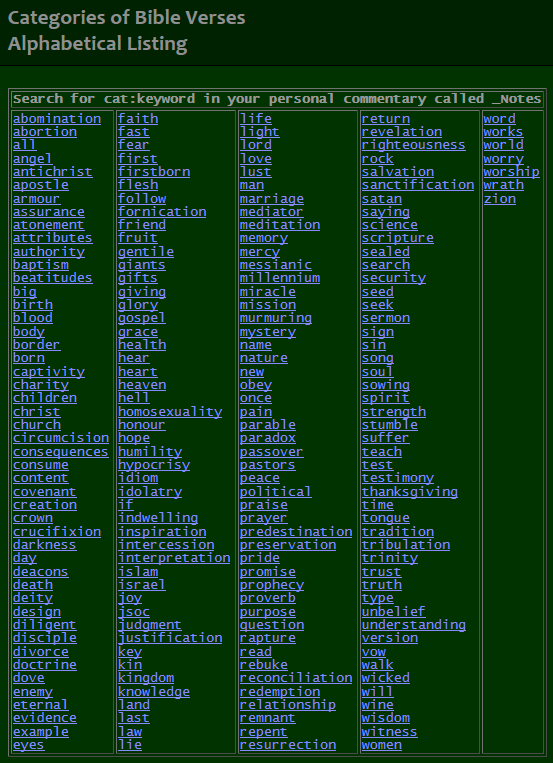
Here's an example entry of a note for Gen 3:15. Notice the tagged word, cat:seed, and also cat:women.
"Compare with Jesus statement to Mary in John 19:26. Woman, behold thy SON (cat:seed is Christ - Ga 3.16)
See Prophecy - What Jesus Told on Road to Emmaus
Definition of enmity - being an enemy
cat:women"
Here's a partial result of clicking on seed in the table. There are 17 entries in the results.
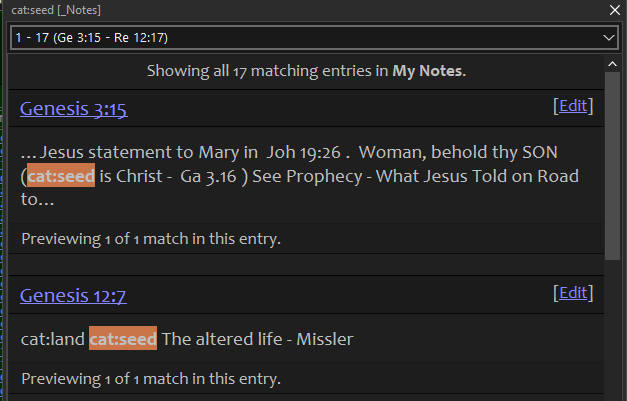
etc.
Clicking on any of the results will load the comment into the commentary window.
Right clicking in the results will copy a list of matching entries like this:
Ge 3:15
Ge 12:7
...
Ga 3:16
Ga 4:4
1Jo 3:9
Re 12:17
I open this module when I start reading the Bible. When I want to tag a word in a note, I may refer to the table for correct, consistent spelling. (Note that I used women instead of woman in Ge 3:15 example above.)
Feel free to edit this module
I use a prefix, "cat:" in my personal commentary to tag key words. There are no cats in the Bible
The links search a personal commentary (called _Notes) for any entries containing a tagged word. This is equivalent to using F4 to search the active commentary.
If your personal commentary has a different name you can use the SwordSearcher code editor to make a global change in this module. Change _Notes to whatever you call your commentary. That should work. Then start tagging words.
Here's an example entry of a note for Gen 3:15. Notice the tagged word, cat:seed, and also cat:women.
"Compare with Jesus statement to Mary in John 19:26. Woman, behold thy SON (cat:seed is Christ - Ga 3.16)
See Prophecy - What Jesus Told on Road to Emmaus
Definition of enmity - being an enemy
cat:women"
Here's a partial result of clicking on seed in the table. There are 17 entries in the results.
etc.
Clicking on any of the results will load the comment into the commentary window.
Right clicking in the results will copy a list of matching entries like this:
Ge 3:15
Ge 12:7
...
Ga 3:16
Ga 4:4
1Jo 3:9
Re 12:17
I open this module when I start reading the Bible. When I want to tag a word in a note, I may refer to the table for correct, consistent spelling. (Note that I used women instead of woman in Ge 3:15 example above.)
Feel free to edit this module