Editor
Member
- Messages
- 46
I'm now stuck in a confusing and unproductive loop of usability issues since upgrading to 8.1 of SS.
First off, the Set Active Verse is out of control. If I set one verse as Active, then set another verse active in the same bible panel, now they are BOTH highlighted, then 3, 4 or more highlighted in dull yellow and not able to clear the highlighting.
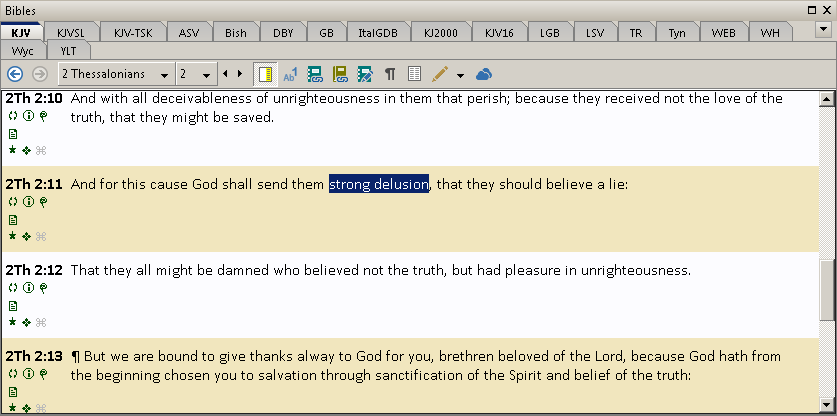
See above image, there are two highlighted verses in the bible panel, and on it goes. Is that normal? and how to clear the highlighting? Where in Help window is this described?
Finding text
Next is to search for the phrase "strong delusion" in the bible panel which is clearly visible. Using either Ctrl+F or "Find in displayed text" from context menu, the search cannot find that phrase using any of the checked boxes. Also the Search dialog box is hidden behind the bible panel at first. Another click is need to bring it into view.
What's more, I'm not able to CLEAR the Selection (blue highlighting) without a tap dance of clicking other verses and right/left mouse button pressing. This is very unusual behavior for Windows! I'm studying the software, not the bible every time now.
Here's the SEARCH that can't find the phrase "strong delusion"..
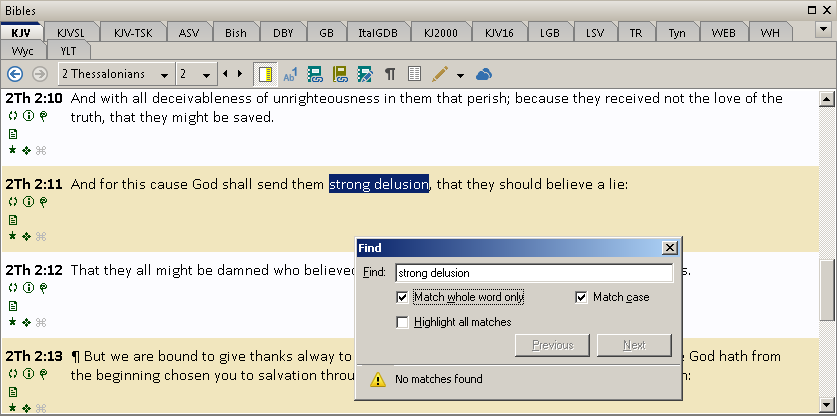
I hear from Brandon that IE needs to be upgraded to a later version. What is the minimum version of IE that will work?
But doing so will wreak havoc with fonts in many of my existing applications, causing anti-aliasing and blurring* them which I'm very hesitant to do.
* Note how sharp the fonts are in the screen caps above.
Should I back out v8.1? These issues weren't so severe in v8.0. How about v7?
-Greg
OS is Win7, 64
First off, the Set Active Verse is out of control. If I set one verse as Active, then set another verse active in the same bible panel, now they are BOTH highlighted, then 3, 4 or more highlighted in dull yellow and not able to clear the highlighting.
See above image, there are two highlighted verses in the bible panel, and on it goes. Is that normal? and how to clear the highlighting? Where in Help window is this described?
Finding text
Next is to search for the phrase "strong delusion" in the bible panel which is clearly visible. Using either Ctrl+F or "Find in displayed text" from context menu, the search cannot find that phrase using any of the checked boxes. Also the Search dialog box is hidden behind the bible panel at first. Another click is need to bring it into view.
What's more, I'm not able to CLEAR the Selection (blue highlighting) without a tap dance of clicking other verses and right/left mouse button pressing. This is very unusual behavior for Windows! I'm studying the software, not the bible every time now.
Here's the SEARCH that can't find the phrase "strong delusion"..
I hear from Brandon that IE needs to be upgraded to a later version. What is the minimum version of IE that will work?
But doing so will wreak havoc with fonts in many of my existing applications, causing anti-aliasing and blurring* them which I'm very hesitant to do.
* Note how sharp the fonts are in the screen caps above.
Should I back out v8.1? These issues weren't so severe in v8.0. How about v7?
-Greg
OS is Win7, 64
Last edited: