You are using an out of date browser. It may not display this or other websites correctly.
BOOKS AND DICTIONARIES PANEL
- Thread starter jerry38
- Start date
- Messages
- 5,791
File menu, Preferences, Fonts and Colors.
From there you can set the font used in all the panels by default.
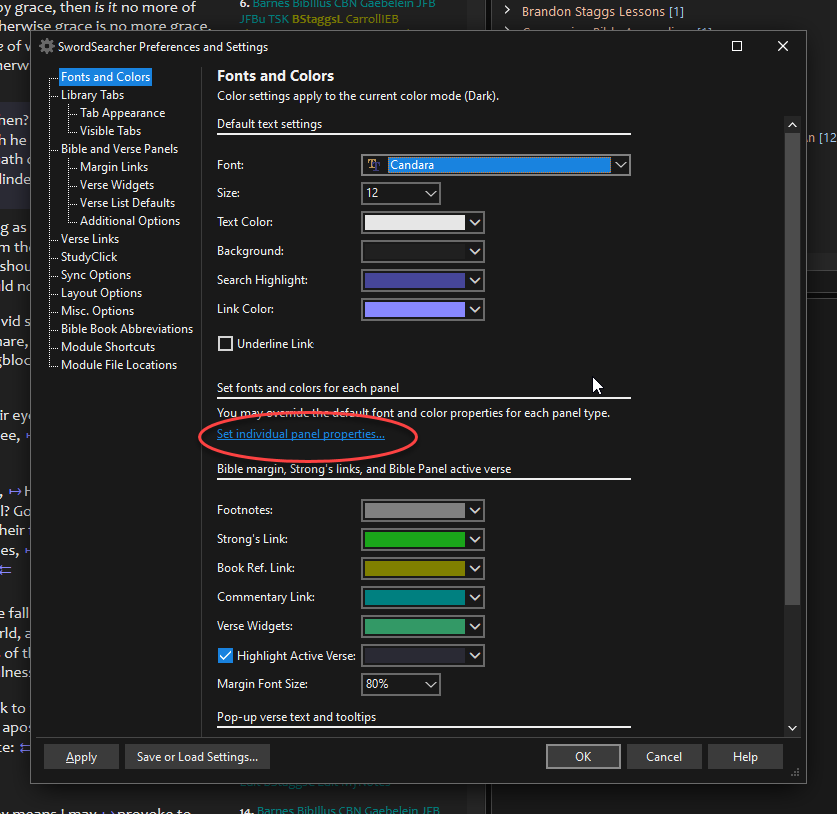
If you want to only change the font for the Books panel, click "Set individual panel properties" and then remove the "Use Default" checkmark and set the font you want there.
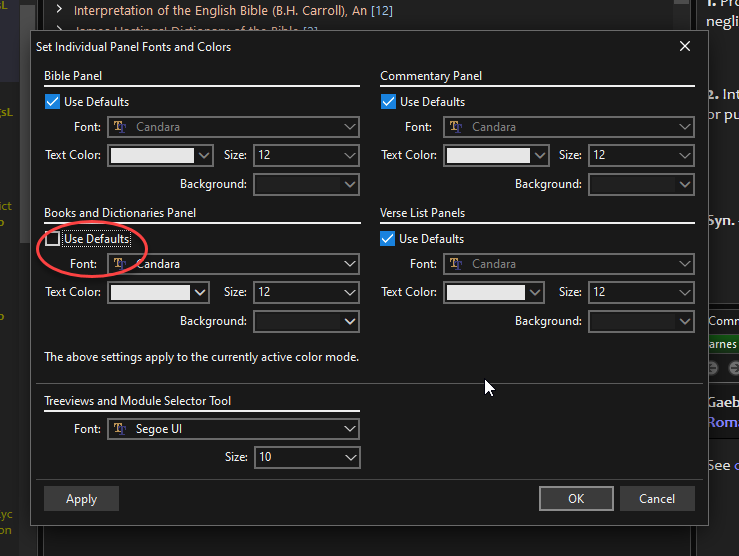
Here's the relevant section of the manual:
Since you asked about increasing the font, note that you can use the zoom control to do that without going into Preferences:
Finally, if you make changes to the font settings but the text in your Book panel doesn't change, you may be using a user-created module with hard-coded fonts in it. I don't recommend people make modules that way, but a module editor can hard-code fonts when they are making the module and if they did that, you'll have to resort to using zoom to increase the font size there.
From there you can set the font used in all the panels by default.
If you want to only change the font for the Books panel, click "Set individual panel properties" and then remove the "Use Default" checkmark and set the font you want there.
Here's the relevant section of the manual:
Preferences (Options and Settings) > Fonts and Colors
Select the File menu and click Preferences. Select the Fonts and Colors page.
www.swordsearcher.com
Since you asked about increasing the font, note that you can use the zoom control to do that without going into Preferences:
Main Window and Panels > Zooming
The bottom-left of the main window has a zoom control:
www.swordsearcher.com
Finally, if you make changes to the font settings but the text in your Book panel doesn't change, you may be using a user-created module with hard-coded fonts in it. I don't recommend people make modules that way, but a module editor can hard-code fonts when they are making the module and if they did that, you'll have to resort to using zoom to increase the font size there.