wsbones
Beta Tester
- Messages
- 3,212
I recently bought a Google Chromecast device ($35) for other purposes, and found it very useful to send my entire computer screen and audio to the TV. On a couch across the room I can sit and watch the Bible verses scroll while listening to perfectly sync'ed Alexander Scourby audio.
I set up and saved a SS screen configuration for the TV showing just the Bible window with a large font.
In a future SS release there are a couple changes that would make this even better:
1. The font selector only allows up to size 20 when setting individual panel properties. That is not enough for this purpose. Also the font size stays at 20 when you switch back to another saved layout. It would be better if the font size was saved with the layout configuration.
2. If you use the mouse scroll wheel to increase the font size to a good viewing size, it reverts to the default font size (max of 20) when the chapter changes. It would be great to keep the scroll wheel size font until you change the layout or use the scroll wheel to change it again.
-------------------------------------------------
Here's how to do this using the Chrome browser after setting up Chromecast:
In the top right corner of the browser click the >> symbol.
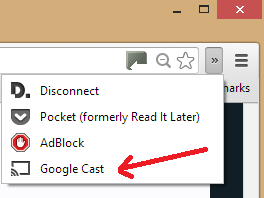
Use the Google cast option above and click the symbol shown by the arrow below:
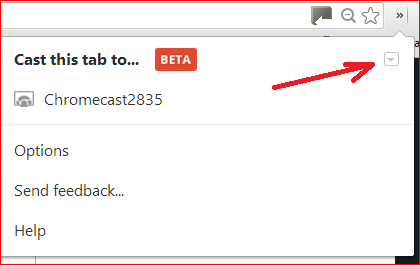
This gives the following options. Choose cast entire screen.
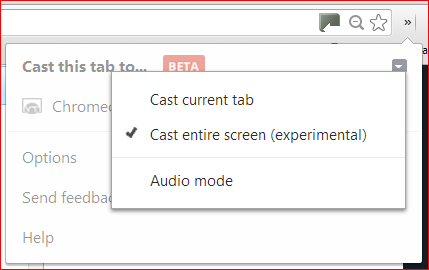
Sit back and relax.
Google Chromecast is a great piece of hardware with lot's of uses with an HDTV and computer.
I set up and saved a SS screen configuration for the TV showing just the Bible window with a large font.
In a future SS release there are a couple changes that would make this even better:
1. The font selector only allows up to size 20 when setting individual panel properties. That is not enough for this purpose. Also the font size stays at 20 when you switch back to another saved layout. It would be better if the font size was saved with the layout configuration.
2. If you use the mouse scroll wheel to increase the font size to a good viewing size, it reverts to the default font size (max of 20) when the chapter changes. It would be great to keep the scroll wheel size font until you change the layout or use the scroll wheel to change it again.
-------------------------------------------------
Here's how to do this using the Chrome browser after setting up Chromecast:
In the top right corner of the browser click the >> symbol.
Use the Google cast option above and click the symbol shown by the arrow below:
This gives the following options. Choose cast entire screen.
Sit back and relax.
Google Chromecast is a great piece of hardware with lot's of uses with an HDTV and computer.