You are using an out of date browser. It may not display this or other websites correctly.
how to expand text
- Thread starter Brent
- Start date
- Messages
- 5,680
You can load all of the verses into a Verse List. Not the same thing (the Verse List won't contain anything except the verses), but with the density of verses in the Nave's Topical Bible entry on Jesus, probably not much different.
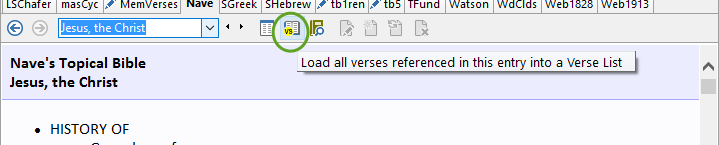
- Messages
- 5,680
The requested feature could be useful. The problem I would foresee is that many entries in the library reference entire chapters. Expanding verses in-line could overwhelm the display. Perhaps an expansion option that creates block quotes of verses where the references are, which are limited to a number of lines unless clicked? Some food for thought here. I kind of like the idea.
Editor
Member
- Messages
- 46
He brings up a good point, and I see today how it could be used.
Try this.. do a FLS (search) for the word `symbol´ and the results will look like the following:
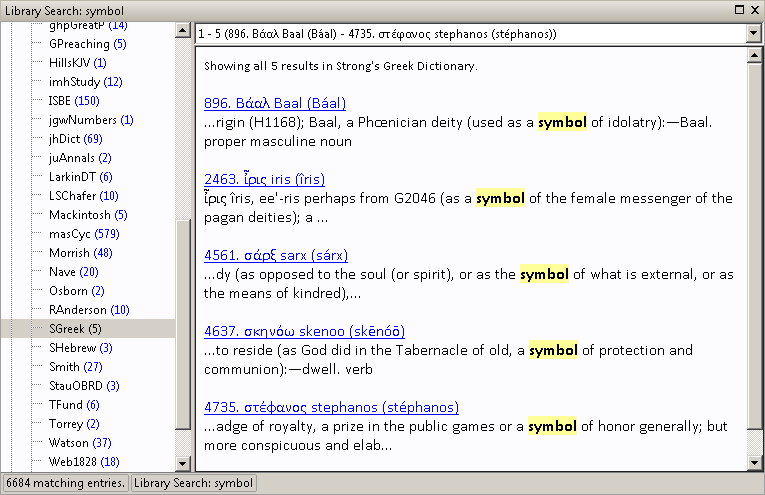
In the case above, only the RESULT for SGreek are selected/displayed. Do another FLS, click Search single module: searching ONLY in SGreek. The results will be the same, but no LEFT side panel.
NOW.. I'd like to COPY to clipboard ALL of the expanded Greek definitions, and that wouldn't be a lot of text, only 5 short definitions. ?
What would happen if you tried that with the FLS results for μυστήριον from PHC?
PHC cites Ro 16:1 but the results are actually in Ro 16:25. It that a bug?
-Ed
Try this.. do a FLS (search) for the word `symbol´ and the results will look like the following:
In the case above, only the RESULT for SGreek are selected/displayed. Do another FLS, click Search single module: searching ONLY in SGreek. The results will be the same, but no LEFT side panel.
NOW.. I'd like to COPY to clipboard ALL of the expanded Greek definitions, and that wouldn't be a lot of text, only 5 short definitions. ?
What would happen if you tried that with the FLS results for μυστήριον from PHC?
PHC cites Ro 16:1 but the results are actually in Ro 16:25. It that a bug?
-Ed
- Messages
- 5,680
What would happen if you tried that with the FLS results for μυστήριον from PHC?
PHC cites Ro 16:1 but the results are actually in Ro 16:25. It that a bug?
Not really. The PHC commentary text in this case is on Romans 16:1. This is due to the construction of the PHC which placed all of the critical notes in one block at the beginning of the chapter. It would have been possible to divide it out and put it on the "correct" verses but then there are cases where that would not work because of the narrative flow of the critical notes section.
Editor
Member
- Messages
- 46
Ok thanks, that's clear enough.
Can we expand on this topic without being a pain, or hijacking the thread?
Let's do a practical example. I'm looking into the phrase `you mind´, and did about 2 dozen or more FLS (Alt+A) searches with various criteria.
"your mind" | "their mind"
"your mind" | "their mind" |"one's mind" | "thou mind"
Not sure if the syntax was correct..
And used some substring and stemming options, and then limited the search to a Module Set of: KJV, KJV16, Tyn, Wyc, GB.
There's the question
You get ~2 dozen hits for those phrases.
NOW.. I'm trying to do a Select All (Ctrl+A) but no results are selected. They can be selected by DRAGGING the mouse from top to bottom, etc.
As pointed out earlier, the results are summarized and NOT expanded. They can be selected and pasted into a User Module (Book-Dict) which I did, and named it Sch-Mind for Search Mind, or Search `your mind.´
The point is
So this is about search results functionality, selecting all, expanding. Also mentioned was.. the active Tab in the Search panel is gray, which is the usually convention for a background tab?
How about enhancing SEARCH display to EXPAND `unit indexed´ results such as Verses or Dictionary entries? and NOT doing so for large BLOCK text or chapters?
Attached is Zip file with Your Mind results in WordPad. Note that highlighted words `mind´ could be BOLDED.
Taking cover now,
-Ed
Can we expand on this topic without being a pain, or hijacking the thread?
Let's do a practical example. I'm looking into the phrase `you mind´, and did about 2 dozen or more FLS (Alt+A) searches with various criteria.
"your mind" | "their mind"
"your mind" | "their mind" |"one's mind" | "thou mind"
Not sure if the syntax was correct..
And used some substring and stemming options, and then limited the search to a Module Set of: KJV, KJV16, Tyn, Wyc, GB.
There's the question
You get ~2 dozen hits for those phrases.
NOW.. I'm trying to do a Select All (Ctrl+A) but no results are selected. They can be selected by DRAGGING the mouse from top to bottom, etc.
As pointed out earlier, the results are summarized and NOT expanded. They can be selected and pasted into a User Module (Book-Dict) which I did, and named it Sch-Mind for Search Mind, or Search `your mind.´
The point is
So this is about search results functionality, selecting all, expanding. Also mentioned was.. the active Tab in the Search panel is gray, which is the usually convention for a background tab?
How about enhancing SEARCH display to EXPAND `unit indexed´ results such as Verses or Dictionary entries? and NOT doing so for large BLOCK text or chapters?
Attached is Zip file with Your Mind results in WordPad. Note that highlighted words `mind´ could be BOLDED.
Taking cover now,
-Ed
Attachments
- Messages
- 5,680
As pointed out earlier, the results are summarized and NOT expanded. They can be selected and pasted into a User Module (Book-Dict) which I did, and named it Sch-Mind for Search Mind, or Search `your mind.´
You'll end up with a lot of books if you name the books after your search. Consider instead creating a single book to hold your searches in, and name the entries for the searches.
the active Tab in the Search panel is gray, which is the usually convention for a background tab?
I don't understand this.
How about enhancing SEARCH display to EXPAND `unit indexed´ results such as Verses or Dictionary entries? and NOT doing so for large BLOCK text or chapters?
Showing more content around the previews in the search result display is something on the "future feature" list. Thanks.