TerriP
Active Member
- Messages
- 473
I would like to download this module J. Vernon McGee
https://forums.swordsearcher.com/resources/j-vernon-mcgee-book-notes-and-outlines.260/module
...but I'm scared! I've got modules all over the place (I think this happened when I got a new computer last year and tried to move files over from my old one) and now, whenever I want to download another module, I have trouble finding where to put it. On my computer, apparently, it's not that simple! And sometimes it works, sometimes it doesn't; that is, the newly downloaded module does not show up in my SwordSearcher program.
I have inserted a snapshot below, the results of a search I did for "SwordSearcher Modules" and this is where some of them are located (sorry the snap turned out so huge when I inserted it.)
So I just did a search in OS (C) and found /Program Files/SwordSearcher/Modules, and it looks like that's where all the modules which do appear in my SwordSearcher program are located, all my .ss5book or ..bible or ..cmty, so I'm all right there.
Now. Can I copy and paste all those that are in the incorrect folders (and not showing up in my SwordSearcher program) into the correct folder "OS (C)/Program Files/SwordSearcher/Modules", will that work? Thank you for any help.
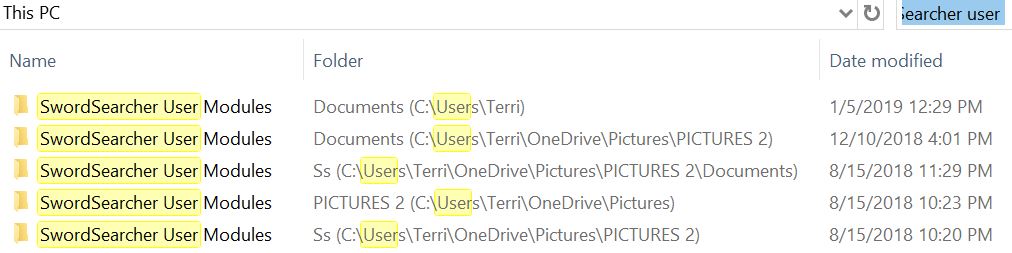
https://forums.swordsearcher.com/resources/j-vernon-mcgee-book-notes-and-outlines.260/module
...but I'm scared! I've got modules all over the place (I think this happened when I got a new computer last year and tried to move files over from my old one) and now, whenever I want to download another module, I have trouble finding where to put it. On my computer, apparently, it's not that simple! And sometimes it works, sometimes it doesn't; that is, the newly downloaded module does not show up in my SwordSearcher program.
I have inserted a snapshot below, the results of a search I did for "SwordSearcher Modules" and this is where some of them are located (sorry the snap turned out so huge when I inserted it.)
So I just did a search in OS (C) and found /Program Files/SwordSearcher/Modules, and it looks like that's where all the modules which do appear in my SwordSearcher program are located, all my .ss5book or ..bible or ..cmty, so I'm all right there.
Now. Can I copy and paste all those that are in the incorrect folders (and not showing up in my SwordSearcher program) into the correct folder "OS (C)/Program Files/SwordSearcher/Modules", will that work? Thank you for any help.