A
Anonymized member 1393
Guest
The Live (automatic) verse link feature in the editor has this additional tool, that makes it easy for me to proof read and verify long strings of my typed references.
Example: I am hand typing a portion of a printed Bible I have that contains a useful topical guide, which will be awesome to have deep referenced in SwordSearcher 8.2, but there are thousands of references and I am a crummy typist and miss stuff pretty easy.
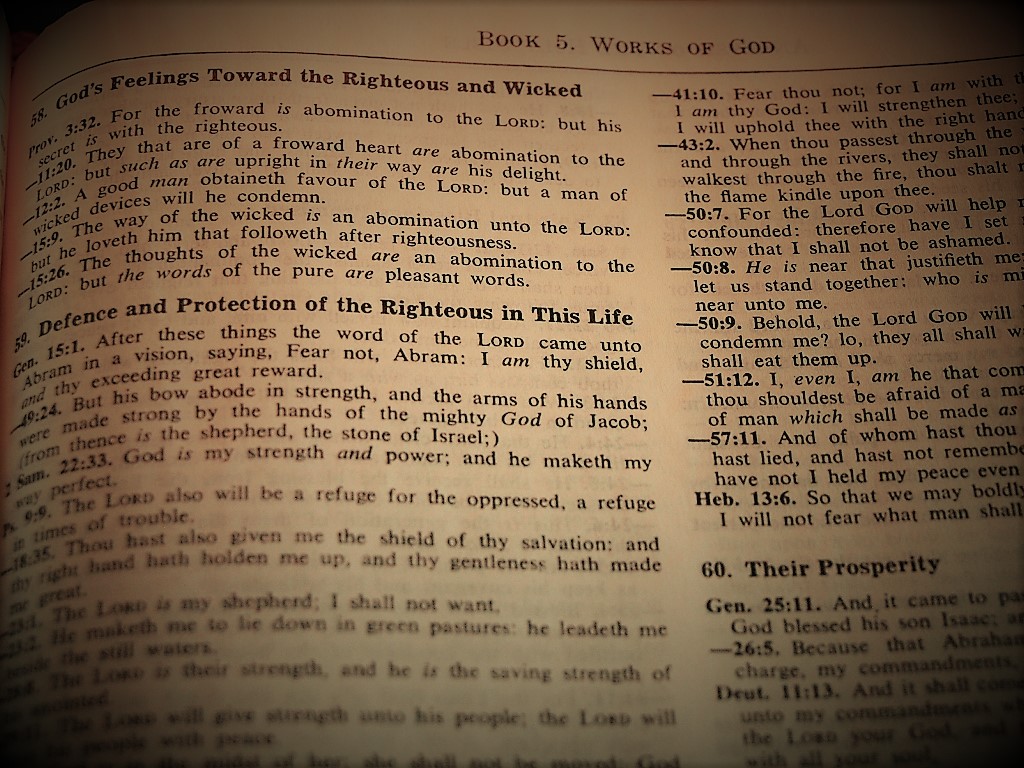
To proofread in quick fashion mode from the editor, I am combining the A. Scourby Audio Bible that I already owned, with the new load references tool. I load the verse references into a verse list (right click the reference string in the editor), and let Mr. Scourby read while I follow in the book to check if there are any missed references or typo's. I use the skip ahead button (audio playback feature) to quickly move to the next verse and I can proofread really fast this way Thank you for these amazingly useful features! I've been able to correct the printed book typo's (2-3 about is all) with this
Thank you for these amazingly useful features! I've been able to correct the printed book typo's (2-3 about is all) with this 
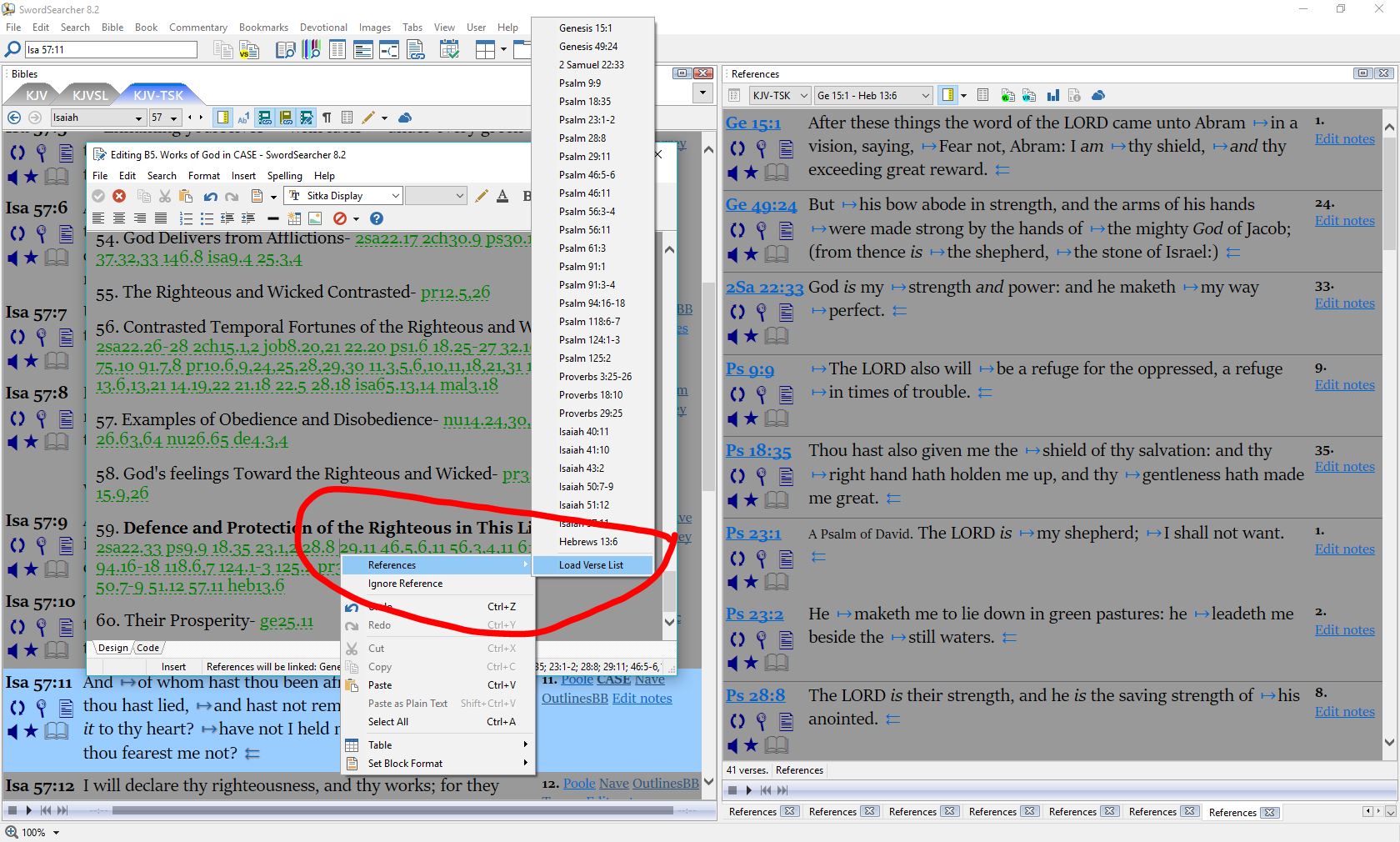
Example: I am hand typing a portion of a printed Bible I have that contains a useful topical guide, which will be awesome to have deep referenced in SwordSearcher 8.2, but there are thousands of references and I am a crummy typist and miss stuff pretty easy.
To proofread in quick fashion mode from the editor, I am combining the A. Scourby Audio Bible that I already owned, with the new load references tool. I load the verse references into a verse list (right click the reference string in the editor), and let Mr. Scourby read while I follow in the book to check if there are any missed references or typo's. I use the skip ahead button (audio playback feature) to quickly move to the next verse and I can proofread really fast this way