Is anyone else seeing this? (7.1.1.2 on Win XP SP3)
I often switch between "Design" and "Code" mode when editing my user modules. When I do so, I often find that there are lots of these strings scattered throughout the text:
I'm not intentionally putting them in. Any thoughts? I think this may have started with the switch from v. 6 to v. 7 of SwordSearcher, but I'm not sure, maybe it was when we went from 7.0 to 7.1. Or maybe it's been doing it all along, but I didn't notice it.
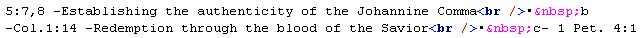
EDIT: I see now that the example screenshot shows them only after bullets in a list, so maybe that's why they are there. I think I've seem them randomly or in other places, too. If I happen upon them again, I'll try to remember to post an example.
I often switch between "Design" and "Code" mode when editing my user modules. When I do so, I often find that there are lots of these strings scattered throughout the text:
I'm not intentionally putting them in. Any thoughts? I think this may have started with the switch from v. 6 to v. 7 of SwordSearcher, but I'm not sure, maybe it was when we went from 7.0 to 7.1. Or maybe it's been doing it all along, but I didn't notice it.
EDIT: I see now that the example screenshot shows them only after bullets in a list, so maybe that's why they are there. I think I've seem them randomly or in other places, too. If I happen upon them again, I'll try to remember to post an example.
Last edited:
