Download and unzip this module to your SwordSearcher user directory. It should create JVM.ss5book and a directory called JVM-assets containing 50 files. When you restart SwordSearcher you should see a JVM book tab.
After clicking on a book of the Bible in the bookcase, McGee's notes and outline of the book should open. He has combined some Bible books such as 1,2 Kings, 1,2 Chronicles, Ezra & Nehemiah., etc. but every link should open to the correct PDF file. You must have a PDF reader installed on your computer. If you don't have a reader, you can get one here: http://get.adobe.com/reader/
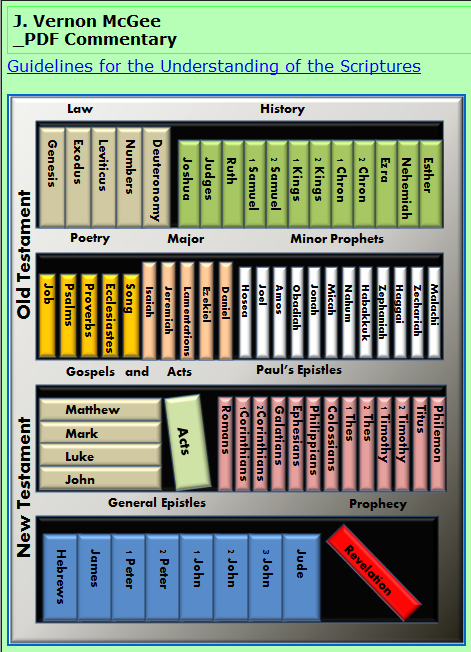
After clicking on a book of the Bible in the bookcase, McGee's notes and outline of the book should open. He has combined some Bible books such as 1,2 Kings, 1,2 Chronicles, Ezra & Nehemiah., etc. but every link should open to the correct PDF file. You must have a PDF reader installed on your computer. If you don't have a reader, you can get one here: http://get.adobe.com/reader/