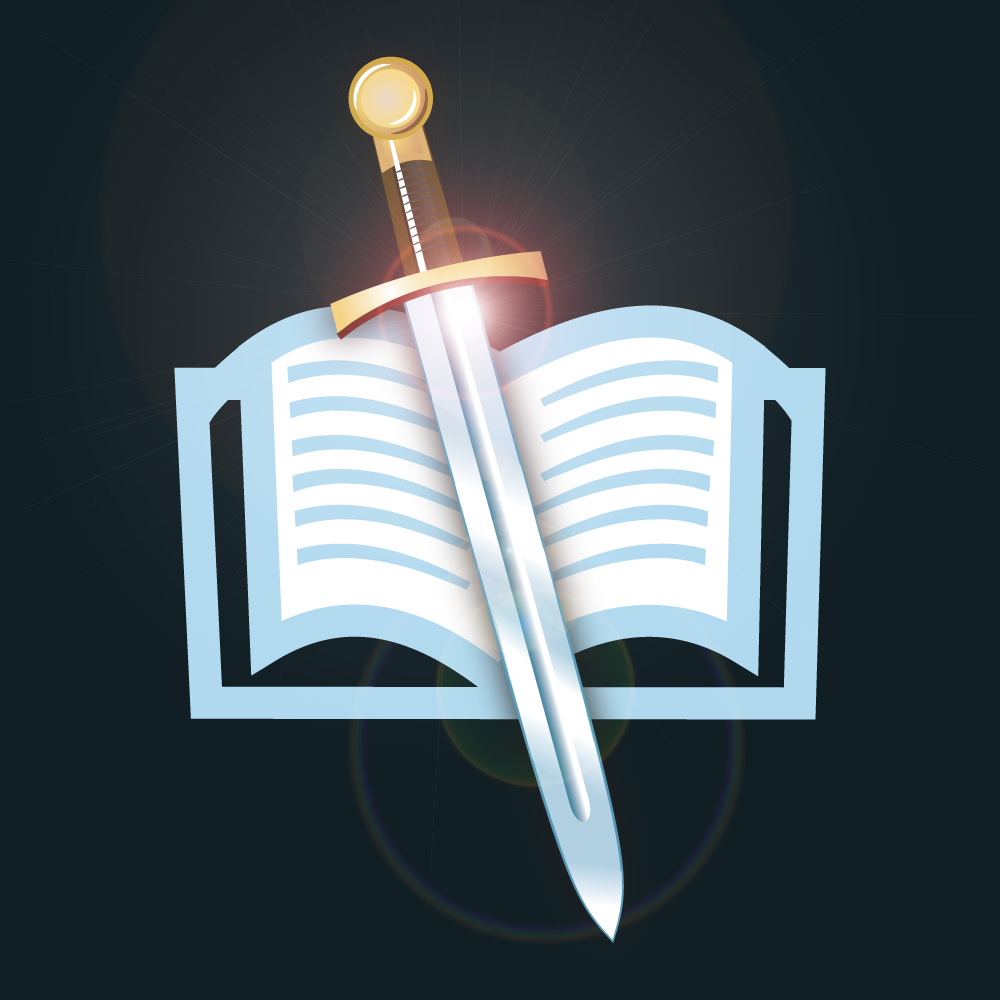TerriP
Active Member
- Messages
- 473
1. I was looking in the "images" tab in SS for something on The Table of Nations in Genesis 10, but I did not see one or maybe I missed it?
2. When I am reading Scripture in the "Bibles" section and click on one of the the commentaries for further information, say like Adam Clarke for example, and in his commentary below he references another Scripture (in blue to link to it), and so when I click on that link, the referenced Scripture is displayed in the Bibles section just fine, but... when I click on the back button (still in the Bibles section) to go back to the text I was originally studying, it does not take me where I left off, say for example Genesis 10:14, it takes me back to Genesis 10:1, and then I have to scroll down to get back where I left off. I mean it's not that big of a deal (thank you for the scroll bars in SS!) Am I doing something wrong?
Thanks.
2. When I am reading Scripture in the "Bibles" section and click on one of the the commentaries for further information, say like Adam Clarke for example, and in his commentary below he references another Scripture (in blue to link to it), and so when I click on that link, the referenced Scripture is displayed in the Bibles section just fine, but... when I click on the back button (still in the Bibles section) to go back to the text I was originally studying, it does not take me where I left off, say for example Genesis 10:14, it takes me back to Genesis 10:1, and then I have to scroll down to get back where I left off. I mean it's not that big of a deal (thank you for the scroll bars in SS!) Am I doing something wrong?
Thanks.