Pastor Langley
Active Member
- Messages
- 309
I have never had this problem. I have my Scourby Audio files inside my user folder as always. Both office PC and laptop. No problems. Yesterday on laptop worked fine, today this.
Removed location and set new locations, SAME.
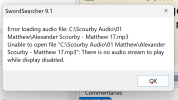 I went and copied, changed location to C:\ drive. Nothing.
I went and copied, changed location to C:\ drive. Nothing.
This is weird. This should be a simple task, so any help would be appreciated.
Thanks CamperDave
Removed location and set new locations, SAME.
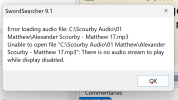 I went and copied, changed location to C:\ drive. Nothing.
I went and copied, changed location to C:\ drive. Nothing.This is weird. This should be a simple task, so any help would be appreciated.
Thanks CamperDave