It may be I'm missing something, and that what I'm looking for is already there, but … since I can't find it, I'll post this and see what kind of response I get.
I did not use the margin links previously, but now for some time I have been using them, and I find them very useful. Am I right that this is how they work: (1) if the link is to any module in the "Books and Dictionaries" pane, then, the margin link next to a verse only shows up if there is a link to that specific verse, i.e., if there is content in that book/dictionary specifically referenced to that verse. Wonderful! (2) However, if the link is to a any module in the "Commentaries" pane, then the link will show up next to every verse, even if the commentary is blank for that verse. I would propose that this is not ideal. As it is now, I click on the link, and there's nothing there in that commentary, and I've wasted time looking for non-existing content. In most cases, what I would like is that the margin link to commentaries only show up if there actually is an entry for that verse in the commentary linked to the Bible margin. For some user commentaries (but surely not all), I would like the option to have the link always show up.
So what I'm asking for as a new feature would make the default for all commentary links such that they show in the margin links only if they have content for that verse. I think, however, there should be a setting (as illustrated in attached screenshot) for forcing commentary links to show even if there is no comment. This is particularly useful if you are putting your own devotional comments into a user commentary, and you want to just be able to always quickly go to that user commentary and add a comment.
1. Am I correct that what I would like is not currently available? (I often miss features, so I'm afraid to ask for new ones, being unsure if they are already there!)
2. Brandon, what do you think about this? Have I made a good case for it? Would it be so much work to program that it's not likely to happen?
3. Others, would this proposed feature help you in your Bible study?
Thanks, everyone!
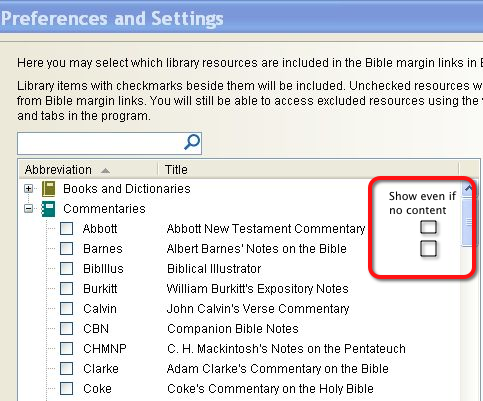
I did not use the margin links previously, but now for some time I have been using them, and I find them very useful. Am I right that this is how they work: (1) if the link is to any module in the "Books and Dictionaries" pane, then, the margin link next to a verse only shows up if there is a link to that specific verse, i.e., if there is content in that book/dictionary specifically referenced to that verse. Wonderful! (2) However, if the link is to a any module in the "Commentaries" pane, then the link will show up next to every verse, even if the commentary is blank for that verse. I would propose that this is not ideal. As it is now, I click on the link, and there's nothing there in that commentary, and I've wasted time looking for non-existing content. In most cases, what I would like is that the margin link to commentaries only show up if there actually is an entry for that verse in the commentary linked to the Bible margin. For some user commentaries (but surely not all), I would like the option to have the link always show up.
So what I'm asking for as a new feature would make the default for all commentary links such that they show in the margin links only if they have content for that verse. I think, however, there should be a setting (as illustrated in attached screenshot) for forcing commentary links to show even if there is no comment. This is particularly useful if you are putting your own devotional comments into a user commentary, and you want to just be able to always quickly go to that user commentary and add a comment.
1. Am I correct that what I would like is not currently available? (I often miss features, so I'm afraid to ask for new ones, being unsure if they are already there!)
2. Brandon, what do you think about this? Have I made a good case for it? Would it be so much work to program that it's not likely to happen?
3. Others, would this proposed feature help you in your Bible study?
Thanks, everyone!
