Ken Sturgeon
Active Member
- Messages
- 193
I really like the verse widgets but find myself not taking full advantage of them because they affect the line spacing. I personally like keeping the line spacing as tight as possible so I end up using fewer verse widgets than I might. Below you'll see that I've engaged four widgets and they all display in-line.
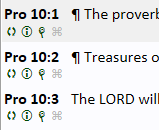
It seems that the column width is based on the width of the verse address rather than the width of the widgets; if I go to a bible location with a shorter address, the widgets roll over to a second line which increases the vertical distance between the verses.
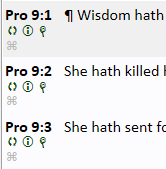
I don't really know if this is worth consideration but I think it would be nice if we had the option to base the column width on the address or widgets. Of course that might also imply the ability to set the number of widgets per row because having eight widgets all on one row might make the column much wider than preferred, but you could then set 1 or two rows of 4 widgets and never be faced with three rows of widgets which pushes even more space between the verses.
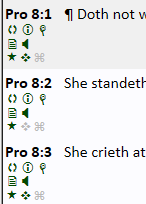
As always, I don't submit this with any degree of dissatisfaction with SwordSearcher; it's by far the best bible software I've ever used.
Thank you VERY MUCH Brandon.
Ken Sturgeon
It seems that the column width is based on the width of the verse address rather than the width of the widgets; if I go to a bible location with a shorter address, the widgets roll over to a second line which increases the vertical distance between the verses.
I don't really know if this is worth consideration but I think it would be nice if we had the option to base the column width on the address or widgets. Of course that might also imply the ability to set the number of widgets per row because having eight widgets all on one row might make the column much wider than preferred, but you could then set 1 or two rows of 4 widgets and never be faced with three rows of widgets which pushes even more space between the verses.
As always, I don't submit this with any degree of dissatisfaction with SwordSearcher; it's by far the best bible software I've ever used.
Thank you VERY MUCH Brandon.
Ken Sturgeon