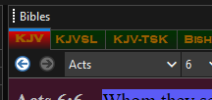ASUNDER
Active Member
- Messages
- 50
Could you put a divider or line of some kind between the Bible comparisons.

Sometimes the sentences are so close together they seem to join and be one run-on sentence.
I put the red line where the center is too. I don't think the division is in the middle.
The version in brackets at the end of every verse is unnecessary and distracting. You already have the compared-with version highlighted in the tabs, so it's easy to keep track. You could force the source version to the left column and the destination to the right. Or you could have the version name at the top of the columns. Or have the source version always a blue tab and the compared one always green, or something.
...
Could you make an option for shaded lines please. Directory Opus has it and it is nice.

Would be especially good for the books and dictionaries which are often a wall of text. Would make it easier on the eyes.
Also a 'highlighted line' option. Similar to the Bible currently focused verse. We could use our arrow keys to move down to the next line. When it reaches the bottom it would auto-scroll down to move it to the top. Could we also get some kind of visual bookmark icon or something we could put in the text and it would stay there until we remove it. There could be a hotkey to jump to bookmark. I don't mean just bookmark the page but the place in the page.
...
Could you make the left arrow only say 'Previous Entry' and the right arrow say 'Next Entry' instead of both of them saying the same thing.

Could you make the left/right arrow keys (on the qwerty keyboard) be prev/next chapter (and prev/next page for the books and commentaries).
Could you make the Enter key toggle fullscreen (maximize/restore) for the selected window. And the Tab key to cycle focus on windows only.
...
The Verse Guide doesn't seem to have a history back/forward button.

...
Could you make an option where pop up windows could be configured to open at a chosen place and window size.
For example when I click the 'edit' button for user commentary, the window pops up like this:

I use the Windows + right arrow key to force it nice and neat to the right like this:

This is repetitive. Would be nice if it did that automatically.
...
Could there be a tooltips option that doesn't show tooltips unless holding down a modifier key, then they would pop up immediately on mouse hover.
...
Could there be a widget button to "highlight this verse". Click it and the current highlighter would highlight that whole verse. Alt + Click to underline it instead, or Shift or something.
...
Can there be some kind of favorites system. A button you toggle on/off that filters out everything that isn't (previously) highlighted (with the coloured highlighter system).

The Bible pane would populate only those verses. Right click this button to get a drop down where you choose what colour highlighter to filter. Could have a scope: This chapter only, this whole book etc. You could quickly show only the red highlighted verses. Then the blue. Or even could populate multiple colours at once.
Maybe also a 'copy all highlighted to clipboard'. Ctrl + A select all, then Ctrl + C copy, would be good too.
And a 'add all highlighted to main commentary' option.
...
Again I request when cloning a Bible panel could it be generated in the same Bible panel as a new tab instead of crossing over to the Verse Guide.
...
The Bible Panel isn't included in the options to reuse it or not. We are forced to reuse the Bible panel (In all instances except for Ctrl + click on a verse).
Maybe a lock button would be nice. The Bible panel would always open something in a new tab if it's currently locked.

...
Could there be a Windows notification reminder system. User sets the times and a personal note. Could be recurring. It would pop up a Windows notification on the taskbar as reminders etc.
...
Could SS save a history log. User could keep a daily journal alongside the user history. For example on July 25th "I learned this particular thing". The tabs that were opened that day would be listed there, beside the note. The journal would have a search function. The user could look for something they were doing in the past, and having the history right there; they could choose to open that day's tabs to revisit them.
...
I wish there was an 'About' button for each book & commentary. Most of the titles most people will be unfamiliar with. Would be nice if there was an introduction to what that book is about, when it was written, if there is a specific denomination etc. instead of having to go to wikipedia to learn it.
Thank you very much.
Sometimes the sentences are so close together they seem to join and be one run-on sentence.
I put the red line where the center is too. I don't think the division is in the middle.
The version in brackets at the end of every verse is unnecessary and distracting. You already have the compared-with version highlighted in the tabs, so it's easy to keep track. You could force the source version to the left column and the destination to the right. Or you could have the version name at the top of the columns. Or have the source version always a blue tab and the compared one always green, or something.
...
Could you make an option for shaded lines please. Directory Opus has it and it is nice.
Would be especially good for the books and dictionaries which are often a wall of text. Would make it easier on the eyes.
Also a 'highlighted line' option. Similar to the Bible currently focused verse. We could use our arrow keys to move down to the next line. When it reaches the bottom it would auto-scroll down to move it to the top. Could we also get some kind of visual bookmark icon or something we could put in the text and it would stay there until we remove it. There could be a hotkey to jump to bookmark. I don't mean just bookmark the page but the place in the page.
...
Could you make the left arrow only say 'Previous Entry' and the right arrow say 'Next Entry' instead of both of them saying the same thing.
Could you make the left/right arrow keys (on the qwerty keyboard) be prev/next chapter (and prev/next page for the books and commentaries).
Could you make the Enter key toggle fullscreen (maximize/restore) for the selected window. And the Tab key to cycle focus on windows only.
...
The Verse Guide doesn't seem to have a history back/forward button.
...
Could you make an option where pop up windows could be configured to open at a chosen place and window size.
For example when I click the 'edit' button for user commentary, the window pops up like this:
I use the Windows + right arrow key to force it nice and neat to the right like this:
This is repetitive. Would be nice if it did that automatically.
...
Could there be a tooltips option that doesn't show tooltips unless holding down a modifier key, then they would pop up immediately on mouse hover.
...
Could there be a widget button to "highlight this verse". Click it and the current highlighter would highlight that whole verse. Alt + Click to underline it instead, or Shift or something.
...
Can there be some kind of favorites system. A button you toggle on/off that filters out everything that isn't (previously) highlighted (with the coloured highlighter system).
The Bible pane would populate only those verses. Right click this button to get a drop down where you choose what colour highlighter to filter. Could have a scope: This chapter only, this whole book etc. You could quickly show only the red highlighted verses. Then the blue. Or even could populate multiple colours at once.
Maybe also a 'copy all highlighted to clipboard'. Ctrl + A select all, then Ctrl + C copy, would be good too.
And a 'add all highlighted to main commentary' option.
...
Again I request when cloning a Bible panel could it be generated in the same Bible panel as a new tab instead of crossing over to the Verse Guide.
...
The Bible Panel isn't included in the options to reuse it or not. We are forced to reuse the Bible panel (In all instances except for Ctrl + click on a verse).
Maybe a lock button would be nice. The Bible panel would always open something in a new tab if it's currently locked.
...
Could there be a Windows notification reminder system. User sets the times and a personal note. Could be recurring. It would pop up a Windows notification on the taskbar as reminders etc.
...
Could SS save a history log. User could keep a daily journal alongside the user history. For example on July 25th "I learned this particular thing". The tabs that were opened that day would be listed there, beside the note. The journal would have a search function. The user could look for something they were doing in the past, and having the history right there; they could choose to open that day's tabs to revisit them.
...
I wish there was an 'About' button for each book & commentary. Most of the titles most people will be unfamiliar with. Would be nice if there was an introduction to what that book is about, when it was written, if there is a specific denomination etc. instead of having to go to wikipedia to learn it.
Thank you very much.