Is there a way in SwordSearcher 7.2 to step forward and backward in the Bible panel by one verse? I would like this both via mouse / trackpad and especially via a shortcut. Somehow I have to think there probably already is a way to do this, but I can't seem to find it.
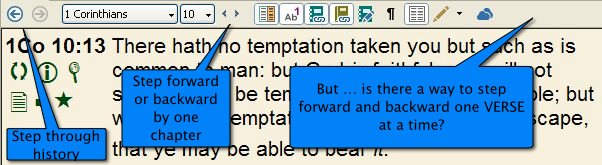
You are using an out of date browser. It may not display this or other websites correctly.
Is there a way to "step" forward/backward by one verse?
- Thread starter Eric
- Start date
- Messages
- 5,680
Ruthlyn,
Amazing! Wonderful! All these years I've been using SwordSearcher and I didn't know that. Oh, well. Since I like the keyboard better than the mouse, this is very good news for me. Thanks for telling me.
You may find this helpful: https://www.swordsearcher.com/helpfiles/current/keyboard_shortcuts.html
Shortcuts I could use, but don't see on the list:
(1) Open Editor to edit user commentary / book where the current focus is (same as "Edit this comment" in Commentary pane or "Edit this entry" in Book pane).
(2a) Have the Editor of user modules go to Design mode.
(2b) Have the Editor of user modules go to Code mode.
(3) Hide tab of currently selected module.
(1) Open Editor to edit user commentary / book where the current focus is (same as "Edit this comment" in Commentary pane or "Edit this entry" in Book pane).
(2a) Have the Editor of user modules go to Design mode.
(2b) Have the Editor of user modules go to Code mode.
(3) Hide tab of currently selected module.
Last edited: