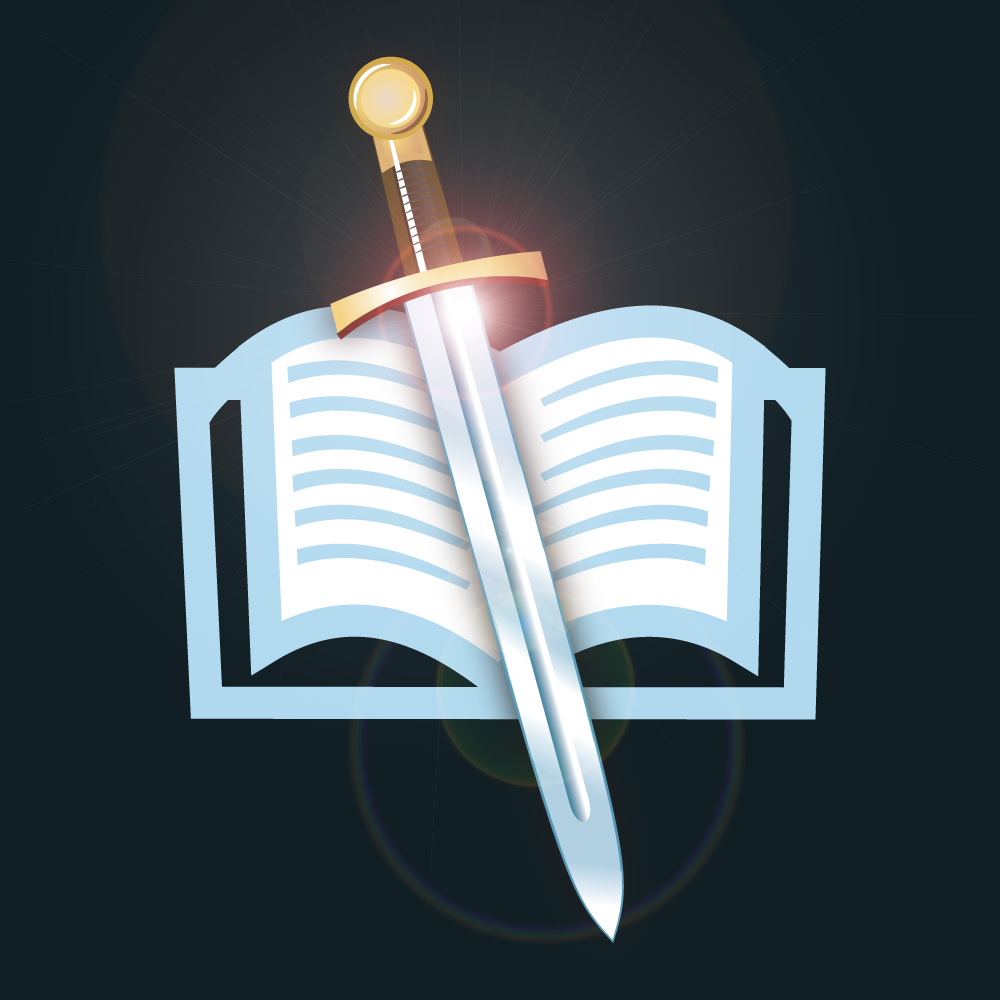wsbones
Beta Tester
- Messages
- 3,192
The margin link animation doesn't always work consistently for me. I press the left mouse button, and the link shrinks and expands, but sometimes it doesn't execute the link. I may have to do it a couple times for the link to work.
I thought it was my mouse, but I have tried it with a wired mouse also, and it does the same thing. Could the be an option to turn off link animation?
I thought it was my mouse, but I have tried it with a wired mouse also, and it does the same thing. Could the be an option to turn off link animation?