I'm having trouble with the font size. I've been in settings and preferences and changed the font size on several values but no setting seems to control the size of the font in the Go To Verse and Search Toolbar and its associated drop down options (see image below). There was another place where the text was small too, but can't seem to find it again. Note, I had this working normally when SS was installed on Windows 7, but I recently upgraded to Windows 10, then reinstalled SS.
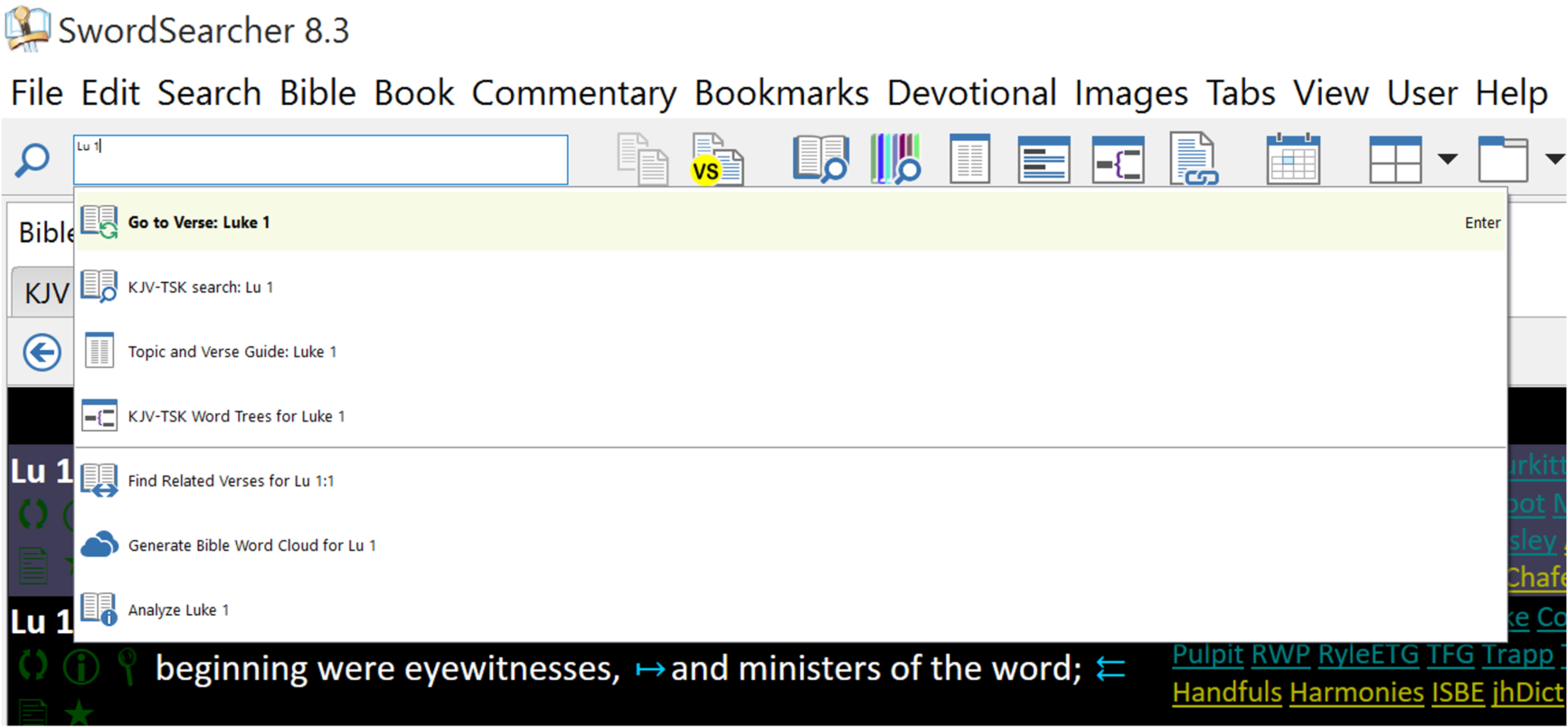
Small text in Go To Verse and Search Toolbar
- Thread starter moose2960
- Start date