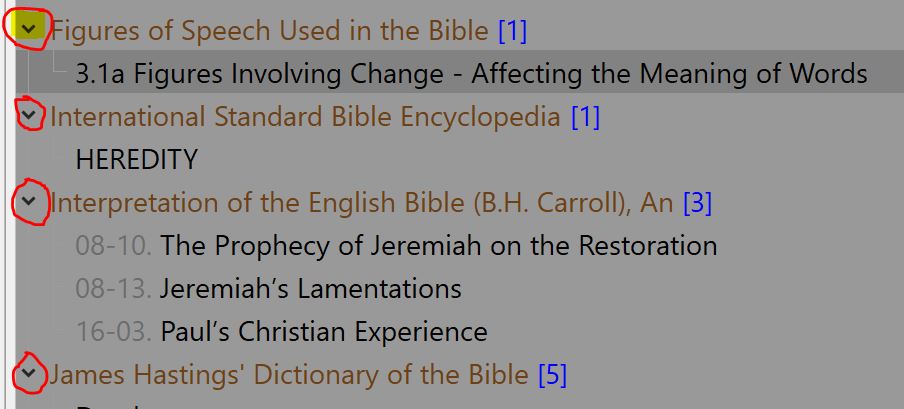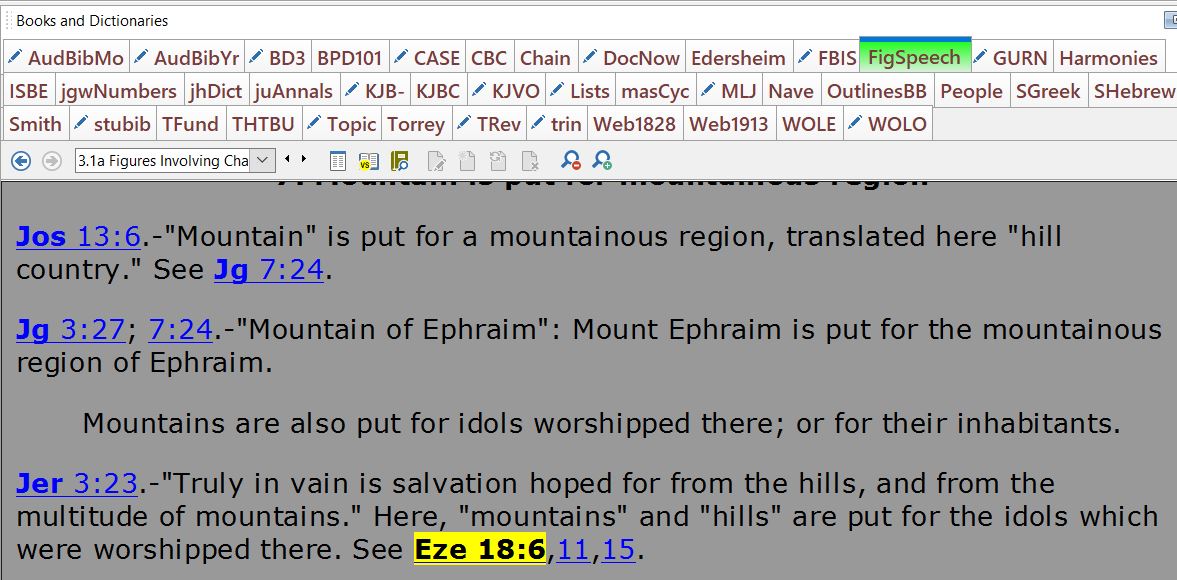The .sssettings files are backups or saved settings files you might have done from the file menu. The actual settings SwordSearcher uses are stored in the registry.
If you can get past startup, please open SwordSearcher and then go to the Files menu and select Save Settings. Save
all of the settings options to a settings file and email that to me at
bstaggs@swordsearcher.com -- it may help me recreate the problem.
At this point I would suggest wiping the SwordSearcher settings from your user branch in the registry to force SwordSearcher to start as new. The fact that you are having this happen on another machine that you copied settings to indicates to me that there is indeed a corruption in the stored layout data.
First, you can clear the last session layout files from your computer by opening File Explorer and typing
%APPDATA%\SwordSearcher
in the address bar. That will take you to the place where SwordSearcher saves
some things to disk. The file you want to remove is "LastLayout6" if it is there. Don't bother with the "Settings Backups" folder because those are just backups made by SwordSearcher and it doesn't load those unless you tell it to. The "LastLayout6" is just where SwordSearcher saves a copy of the last session layout to restore when it starts. If you start SwordSearcher again after deleting this, it will go to the registry and find the last layout it thinks you were using and re-create it. So, every time you start SwordSearcher, this file is re-created on exit. Delete this file and then do the following, which is really what is most important:
If you want to try the following, please take extreme caution and do so at your own risk.
Close SwordSearcher if it is running.
You can edit the registry to remove SwordSearcher settings but if you make a mistake you can damage your WIndows installation or cause other problems.
That being said, you can open RegEdit by clicking the start button, type "run" and enter, and then type "regedit" in the run box. It will open after a warning.
Find your user branch SwordSearcher settings. They should be under
HKEY_CURRENT_USER\Software\SwordSearcher
I would highly recommend right-clicking the SwordSearcher node and selecting "Export" to save it to disk.
First you could try specifically removing the layout sections of the settings. Those are stored in
HKEY_CURRENT_USER\Software\SwordSearcher\CustomLayout
HKEY_CURRENT_USER\Software\SwordSearcher\Layout
Right-click the "CustomLayout" node and delete. Do the same for the "Layout" node.
Try SwordSearcher one more time. If it the problem persists, close it, then go back to Regedit and then type F5 to refresh the tree. Now right-click
HKEY_CURRENT_USER\Software\SwordSearcher and select Delete. You are just wanting to right-click the "SwordSearcher" node under "Software" to delete that one.
This will completely remove all program settings from your computer for SwordSearcher, except for your serial number which is added to a different part of the registry by the installer.
DO NOT ACCIDENTALLY REMOVE SOMETHING ELSE.
If you give that a try and it doesn't work, or you just don't want to try it, in a week or two I could try sending you a special debug build to try to get to the bottom of the crash.
At this point you don't need to submit any more crash reports through the crash report system -- they are all the same so there is no new information coming from those.
Please let me know what you decide.