You are using an out of date browser. It may not display this or other websites correctly.
turn off red letters
- Thread starter danw700
- Start date
- Messages
- 5,791
File menu, Preferences and Settings. Here are screen shots:
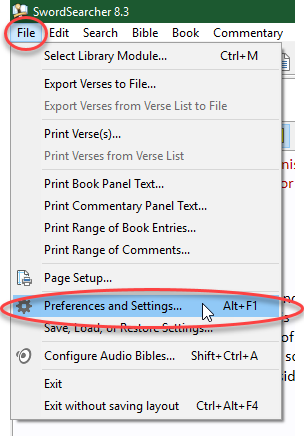
You want to look at the settings under "Bible and Verse Panels, Additional Options." Just un-check "Color words of Christ."
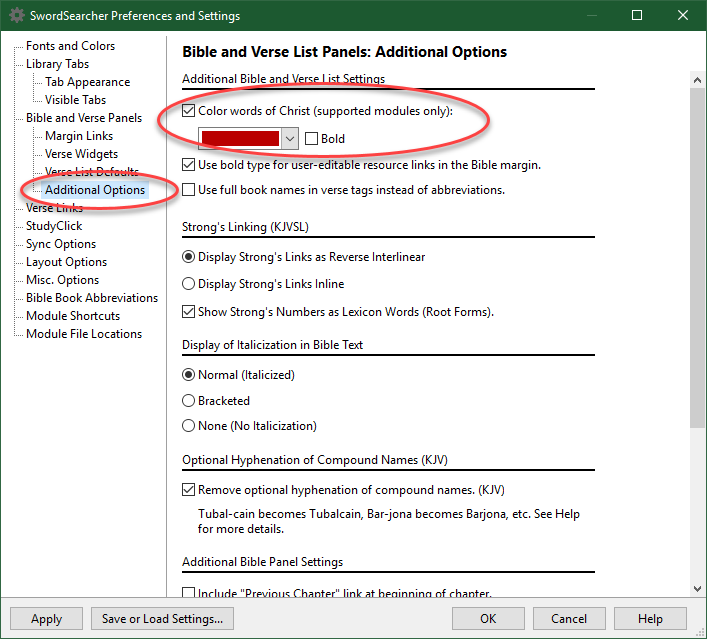
You want to look at the settings under "Bible and Verse Panels, Additional Options." Just un-check "Color words of Christ."
- Messages
- 5,791
THANKS FOR YOU PATIENT HELP FOOR FOLK ;ILE ME
IS THERE ANYWAY TO INCREASE VIEW ZOOM OR MAKE MENU ITEMS LARGER TO READ FOR OLD GUYS LIKE ME
You can use the zoom button on the bottom right of the SwordSearcher window to increase text size in the panels. But menu text sizes are system settings. You would need to change that in Windows. Right-click on your Windows desktop, choose Display Settings, and then find the setting called "Scale and Layout" and increase it past 100% and see how that feels.