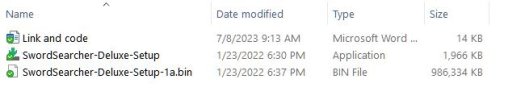- Messages
- 5,808
Brandon Staggs submitted a new resource:
Word Clouds [WdClds] [Deluxe] - Wordle diagrams for each book of the Bible plus additional groups of books.
Read more about this resource...
Word Clouds [WdClds] [Deluxe] - Wordle diagrams for each book of the Bible plus additional groups of books.
See the complete description on the SwordSearcher web site.
Bible Word Clouds is a unique book of Scripture visualization.
For each book and section of the Bible, a "Wordle" diagram (word cloud) is presented, each showing the top 100 words*. The size of the word in the diagram is proportional to the frequency of occurrence, so the more often a word appears, the larger it appears in the diagram.
Each word...
Read more about this resource...