You are using an out of date browser. It may not display this or other websites correctly.
Zoom
- Thread starter terrpn
- Start date
- Messages
- 5,784
I think you're referring to the global zoom level, right?
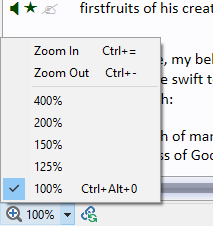
You can zoom in smaller increments in a specific panel by holding ctrl while you roll the mouse wheel, but that is temporary.
It wouldn't be a simple matter to make the zoom have more granularity. My suggestion would be to choose a font size that is best at 100%.
Maybe if you can tell me what you need to achieve I can think of a different way?
You can zoom in smaller increments in a specific panel by holding ctrl while you roll the mouse wheel, but that is temporary.
It wouldn't be a simple matter to make the zoom have more granularity. My suggestion would be to choose a font size that is best at 100%.
Maybe if you can tell me what you need to achieve I can think of a different way?
Ken Sturgeon
Active Member
- Messages
- 190
If you have a scroll mouse you can hold down the CTRL key and scroll the mouse wheel to increase or decrease the size of the display.
terrpn
Active Member
- Messages
- 312
I think you're referring to the global zoom level, right?
View attachment 940
You can zoom in smaller increments in a specific panel by holding ctrl while you roll the mouse wheel, but that is temporary.
It wouldn't be a simple matter to make the zoom have more granularity. My suggestion would be to choose a font size that is best at 100%.
Maybe if you can tell me what you need to achieve I can think of a different way?
Yes I was referring to the global zoom..........moving between 2 monitors at times gets crazy, but the ctr-scroll works fine
Thank You
- Messages
- 5,784
moving between 2 monitors at times gets crazy
If you are using Windows 10, you can set a different scaling level for each monitor. You might find that helpful. SwordSearcher 8 supports systems with variable scaling on different monitors 100%.