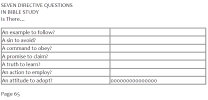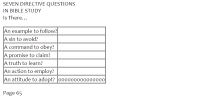I put a table in a user book. It is 5 rows by 9 columns. That's because I planned to use five Bible references for the 5 rows. However, I forgot about a header row. Is there a way to add one? I know in MS Word, etc. you just go to the last row and click the Tab key. That doesn't work here. In fact, I've not found anything that does add a row and I can't find a command in the menu for that.
Also, as I put the words in the top row for header descriptions, the width of each column dynamically resized proportionally with each label's number of characters. Of course, I can drag the column edges manually, but is there a way to set all columns to the same width and turn off the dynamic resizing?
Edit: Well, I did find that by going to code view, I can just copy one section of code and paste it in, and that way I can get another row. Not sure how I'd do that for a column, though.
Also, as I put the words in the top row for header descriptions, the width of each column dynamically resized proportionally with each label's number of characters. Of course, I can drag the column edges manually, but is there a way to set all columns to the same width and turn off the dynamic resizing?
Edit: Well, I did find that by going to code view, I can just copy one section of code and paste it in, and that way I can get another row. Not sure how I'd do that for a column, though.