You are using an out of date browser. It may not display this or other websites correctly.
Help on User Created Commentary Modules
- Thread starter Pastor Langley
- Start date
- Messages
- 5,808
There's a lot going on here, but it looks to me like it comes down to having multiple copies of your user modules in multiple folders that are being used for module file locations. SwordSearcher wouldn't do this itself, it looks like extra copies were made at some point...
The key is that SwordSearcher user-created modules belong on your user documents folder under SwordSearcher User Modules. This is where they would be created normally. You should not copy them to other locations, especially not under Program Files. If you are specifically moving them to another location you can do that if you have a plan, such as moving them to a OneDrive folder, but I wouldn't recommend that for most users.
You should also not copy modules from the SwordSearcher program files folder into the user modules directory, which appears to have been done at some point based on your screen shots, which shows all of the official library modules in your user folder in another sub-folder.
This section of the help file is relevant:
As is this:
Also, you can right-click any library tab and choose the information item to know exactly where SwordSearcher loaded it from.
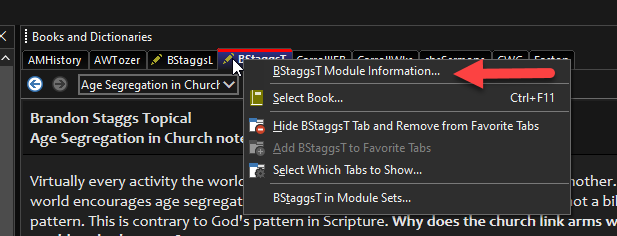
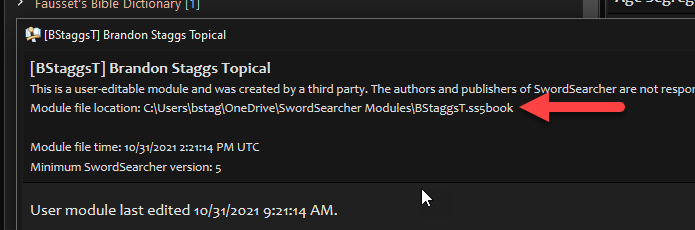
If you have a user module that is not editable this window will also tell you why it can't be edited. If you copied your user modules to a location like Program Files, they cannot be edited because that is a read-only location.
The key is that SwordSearcher user-created modules belong on your user documents folder under SwordSearcher User Modules. This is where they would be created normally. You should not copy them to other locations, especially not under Program Files. If you are specifically moving them to another location you can do that if you have a plan, such as moving them to a OneDrive folder, but I wouldn't recommend that for most users.
You should also not copy modules from the SwordSearcher program files folder into the user modules directory, which appears to have been done at some point based on your screen shots, which shows all of the official library modules in your user folder in another sub-folder.
This section of the help file is relevant:
Creating Your Own Books and Commentaries > User Module Storage and Sharing
User module files are stored in your Windows documents folder. The exact name of this folder depends on your Windows configuration, but is usually Documents\SwordSearcher User...
www.swordsearcher.com
As is this:
Preferences (Options and Settings) > Module File Locations
Select the File menu and click Preferences. Select the Module File Locations page.
www.swordsearcher.com
Also, you can right-click any library tab and choose the information item to know exactly where SwordSearcher loaded it from.
If you have a user module that is not editable this window will also tell you why it can't be edited. If you copied your user modules to a location like Program Files, they cannot be edited because that is a read-only location.
Pastor Langley
Active Member
- Messages
- 476
Thanks a Million.. I have it all done all working and Much more understanding of folder locations. I do not use the documents folder in OneDrive any longer. I see where I guess you could say, You and the others """ let me see the ERRORS of my way"". Thanks again so much. My last project is getting JVM audio working in SS.There's a lot going on here, but it looks to me like it comes down to having multiple copies of your user modules in multiple folders that are being used for module file locations. SwordSearcher wouldn't do this itself, it looks like extra copies were made at some point...
The key is that SwordSearcher user-created modules belong on your user documents folder under SwordSearcher User Modules. This is where they would be created normally. You should not copy them to other locations, especially not under Program Files. If you are specifically moving them to another location you can do that if you have a plan, such as moving them to a OneDrive folder, but I wouldn't recommend that for most users.
You should also not copy modules from the SwordSearcher program files folder into the user modules directory, which appears to have been done at some point based on your screen shots, which shows all of the official library modules in your user folder in another sub-folder.
This section of the help file is relevant:
Creating Your Own Books and Commentaries > User Module Storage and Sharing
User module files are stored in your Windows documents folder. The exact name of this folder depends on your Windows configuration, but is usually Documents\SwordSearcher User...www.swordsearcher.com
As is this:
Preferences (Options and Settings) > Module File Locations
Select the File menu and click Preferences. Select the Module File Locations page.www.swordsearcher.com
Also, you can right-click any library tab and choose the information item to know exactly where SwordSearcher loaded it from.
View attachment 1799
View attachment 1800
If you have a user module that is not editable this window will also tell you why it can't be edited. If you copied your user modules to a location like Program Files, they cannot be edited because that is a read-only location.
There are no errors selection, I am guessing that when "no errors" it does not load... Curious.
- Messages
- 5,808
Yes, if the Help menu doesn't have a "module load error log" item, there were no errors logged during startup.There are no errors selection, I am guessing that when "no errors" it does not load... Curious.
A
Anonymized/deleted member 4636
Guest
Bro. Langley, you've already recieved alot of help with this issue. However, just in case, may I share some Screen-Snapshots for you that may help. I've included these snap-shots in the order that you would need to follow. If your issue is simply needing to reobtain your ability to 'EDIT' your own Commentary, then making sure that your Commentary 'Margin' Link is available in your Bible Panel may be the solution. I'm only trying to be of assistance. Here goes. Follow the seven snap-shots in their correct order. This will ensure that your 'EDIT...COMMENTARY' link will appear in the Bible Margin Panel.
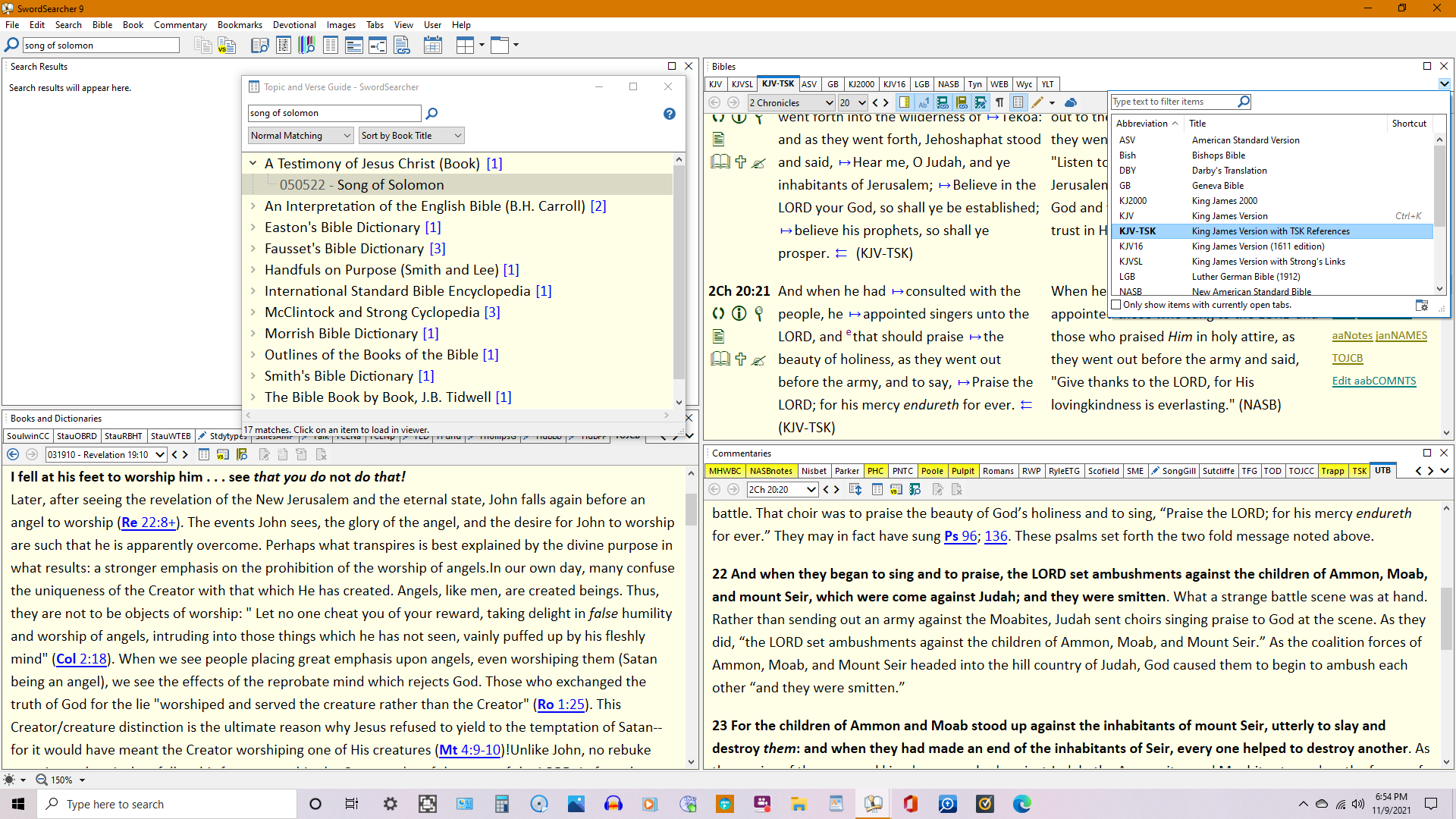
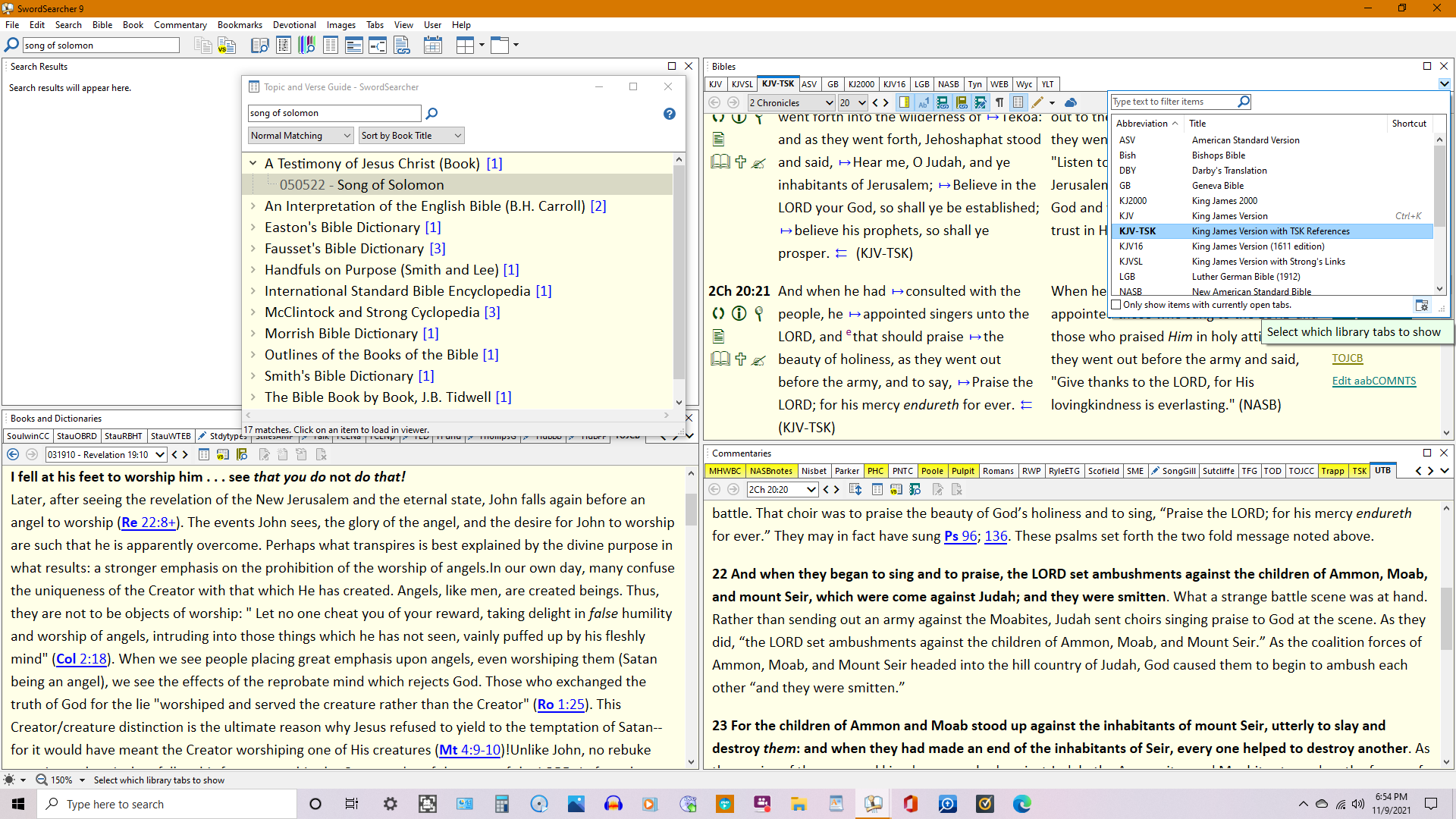
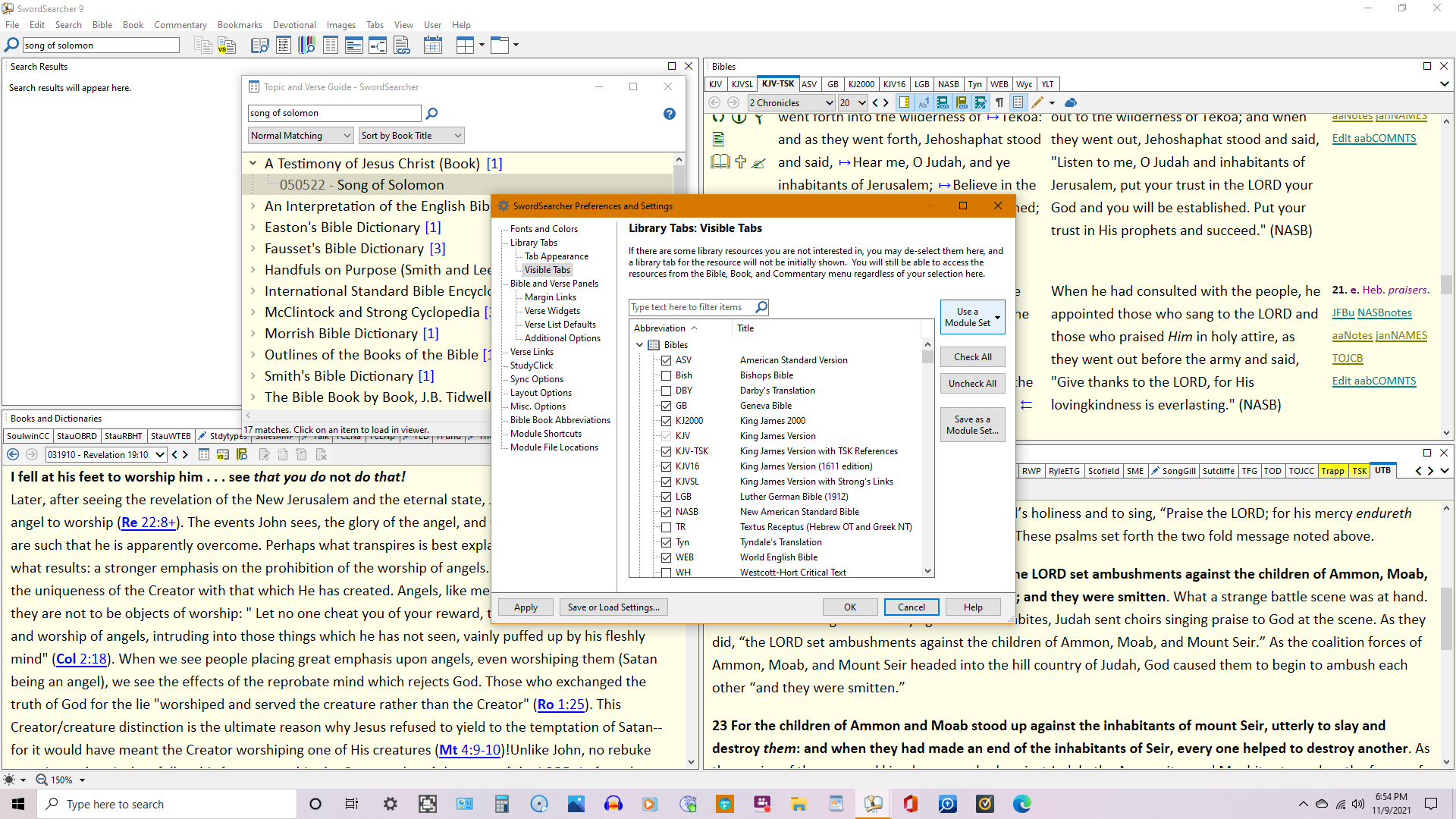
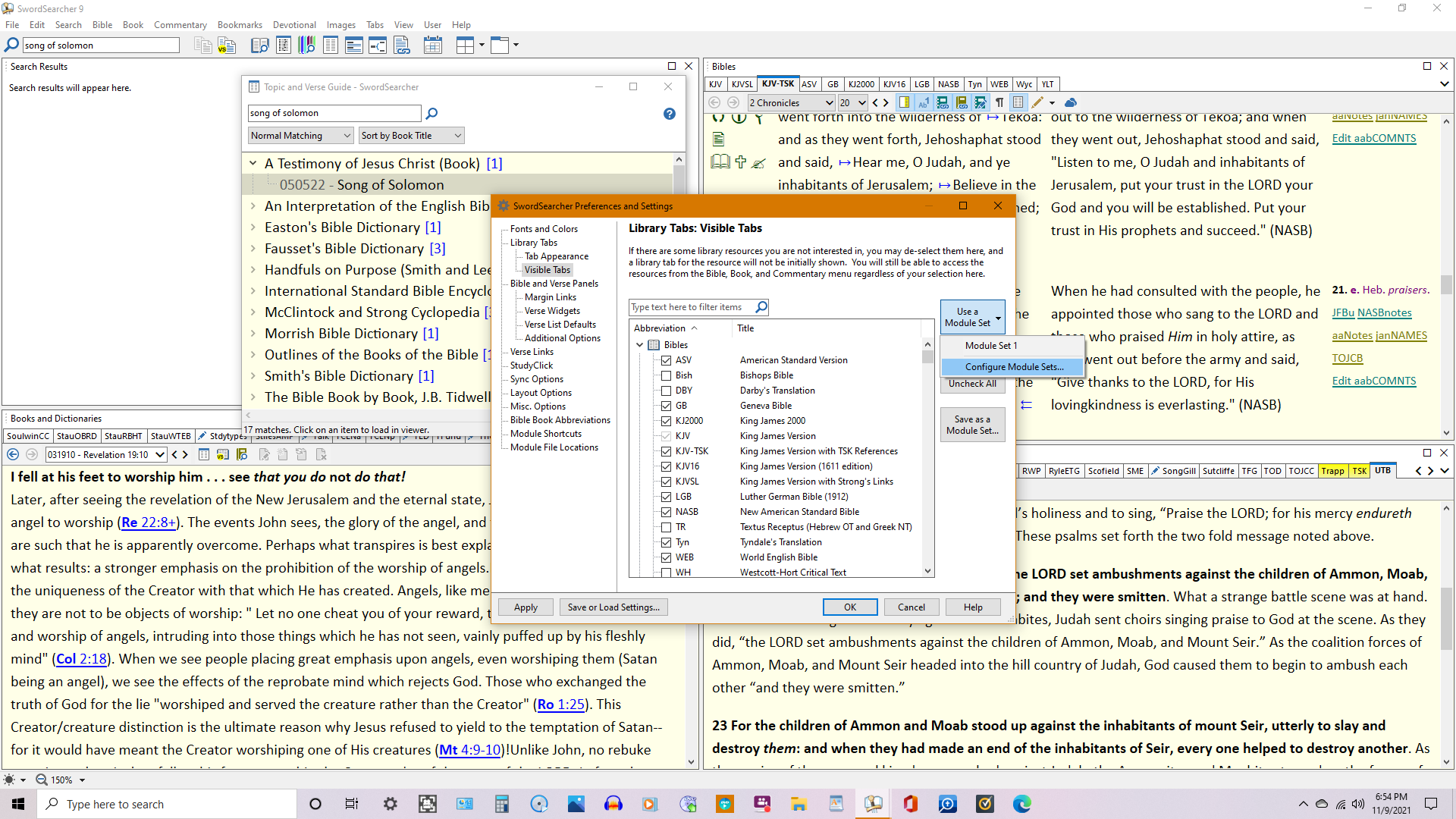
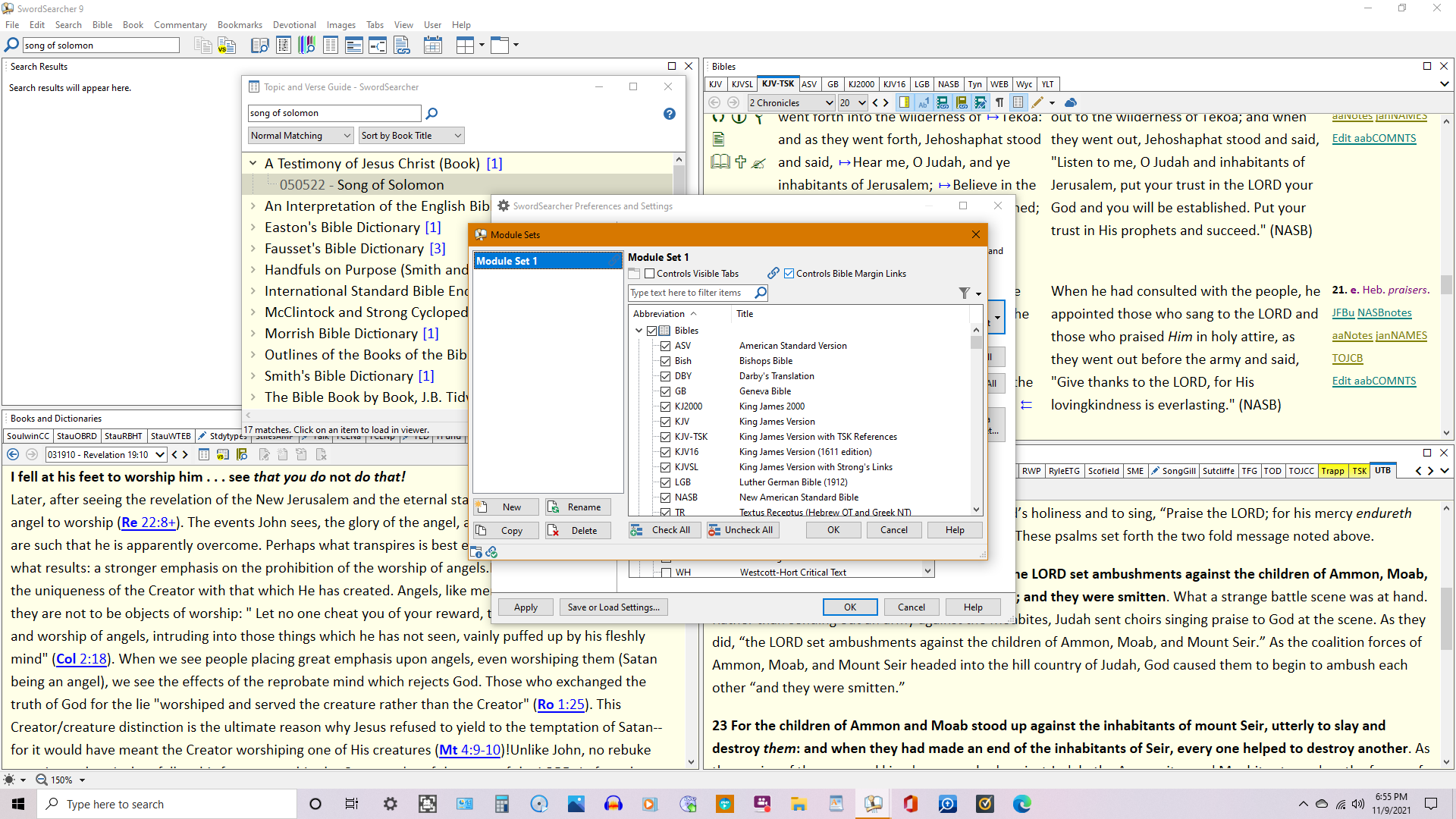
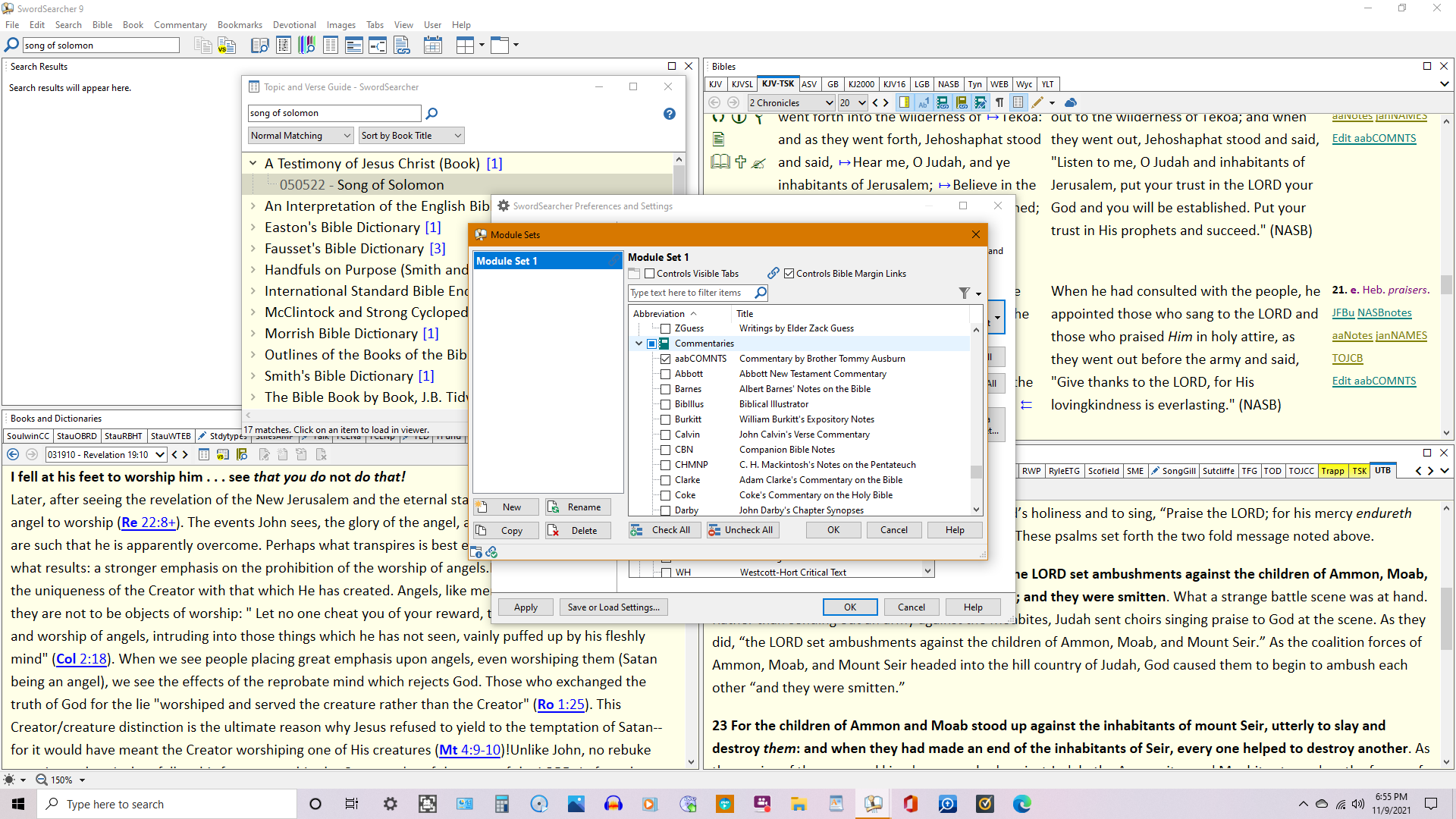
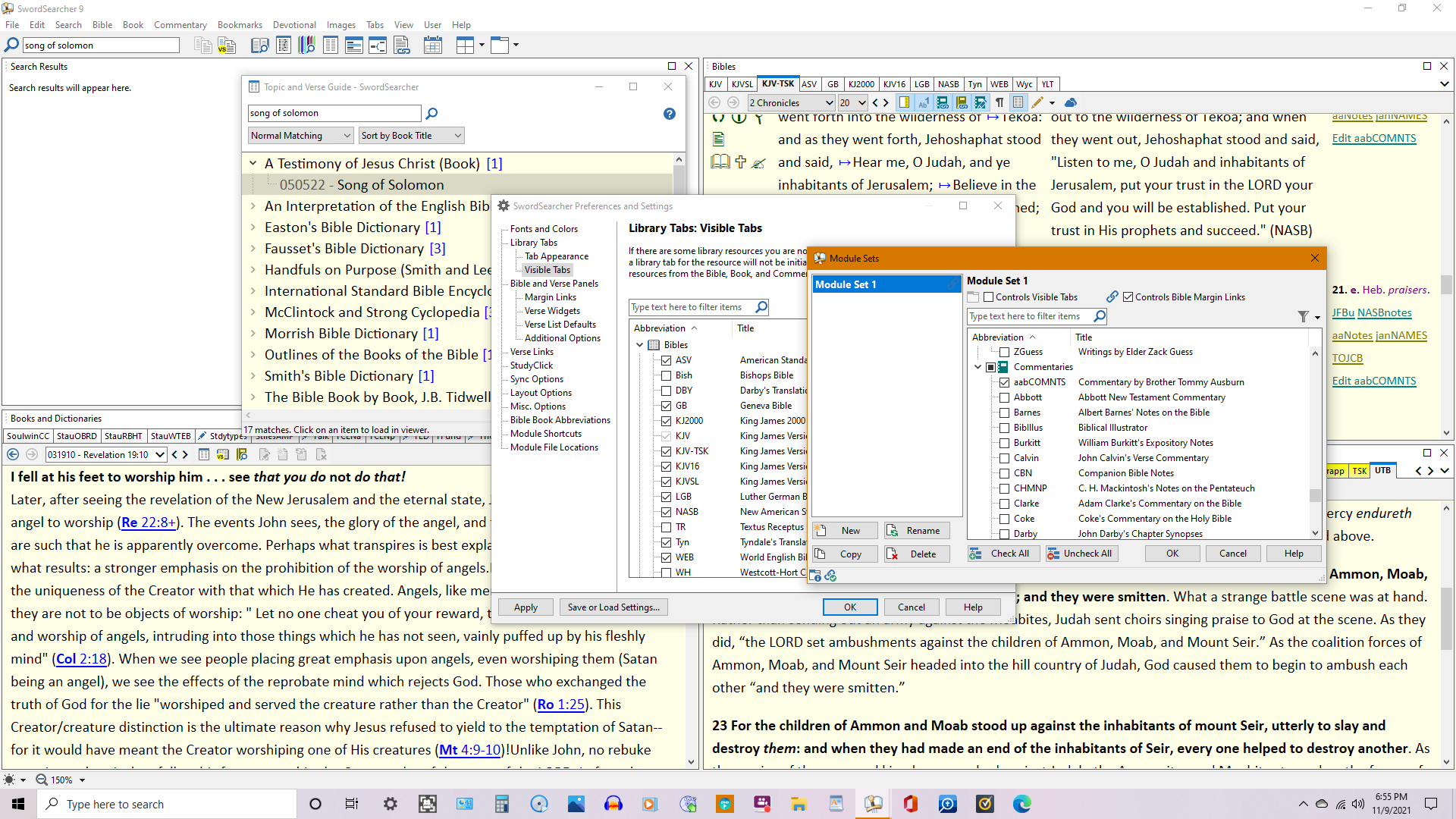
Pastor Langley
Active Member
- Messages
- 476
Thank you! That looks like something that would benefit early on. At this point it seems that Brandon and the others, Tr21, wishbones have got me back on track. Nonetheless it was appreciated you sending pics, Thank You.Bro. Langley, you've already recieved alot of help with this issue. However, just in case, may I share some Screen-Snapshots for you that may help. I've included these snap-shots in the order that you would need to follow. If your issue is simply needing to reobtain your ability to 'EDIT' your own Commentary, then making sure that your Commentary 'Margin' Link is available in your Bible Panel may be the solution. I'm only trying to be of assistance. Here goes. Follow the seven snap-shots in their correct order. This will ensure that your 'EDIT...COMMENTARY' link will appear in the Bible Margin Panel.
View attachment 1804View attachment 1805View attachment 1806View attachment 1807View attachment 1808View attachment 1809View attachment 1810
I do have one question for you since it seems that your pics and mine differ. On the pop-out window for User (Module Sets) you have (above pic yours) Controls Visible Tabs ""unchecked"" on mine it is checked.
Now all seems fine but I noticed that after you sent these pics I have a missing module. Here are the pics.
Pastor Langley
Active Member
- Messages
- 476
t is due to the placement of these files ON MY PART I am sure after this post. seems a small issue. I think I can get it fixed on my own. The help to do so is much appreciated from all.
Don’t stop, I am grateful for any instruction. Thank you.
Don’t stop, I am grateful for any instruction. Thank you.
Pastor Langley
Active Member
- Messages
- 476
(7) editable modules working. The numbers don't match as you can see from the pics above.
It shows that I have 8 selected user modules. When I open SS and actually count shows 7.
Books & Dictionaries - 5 these are in question, missing is - Notes for Books of The Bible [_BkNotes]
Commentaries - 2 these seem ok
I will work on this after today.
Thank you for all the help folks I am almost there.
It shows that I have 8 selected user modules. When I open SS and actually count shows 7.
Books & Dictionaries - 5 these are in question, missing is - Notes for Books of The Bible [_BkNotes]
Commentaries - 2 these seem ok
I will work on this after today.
Thank you for all the help folks I am almost there.
A
Anonymized/deleted member 4636
Guest
Yes Sir I keep the "Control Visible Tabs" unchecked. However, I can't remember why. Lol. It just works for me. Your BkNotes file may not be incorporated into your Module File Locations properly. Try making sure that the BkNotes Folder icon exists within your 'SwordSearcher User Modules' and the actual BkNotes SS file itself. This may fix your issue.Thank you! That looks like something that would benefit early on. At this point it seems that Brandon and the others, Tr21, wishbones have got me back on track. Nonetheless it was appreciated you sending pics, Thank You.
I do have one question for you since it seems that your pics and mine differ. On the pop-out window for User (Module Sets) you have (above pic yours) Controls Visible Tabs ""unchecked"" on mine it is checked.
Now all seems fine but I noticed that after you sent these pics I have a missing module. Here are the pics.
View attachment 1811View attachment 1812View attachment 1813View attachment 1814
Pastor Langley
Active Member
- Messages
- 476
Thank you will do! Out of town few days will apply asap on return. Thanks again.